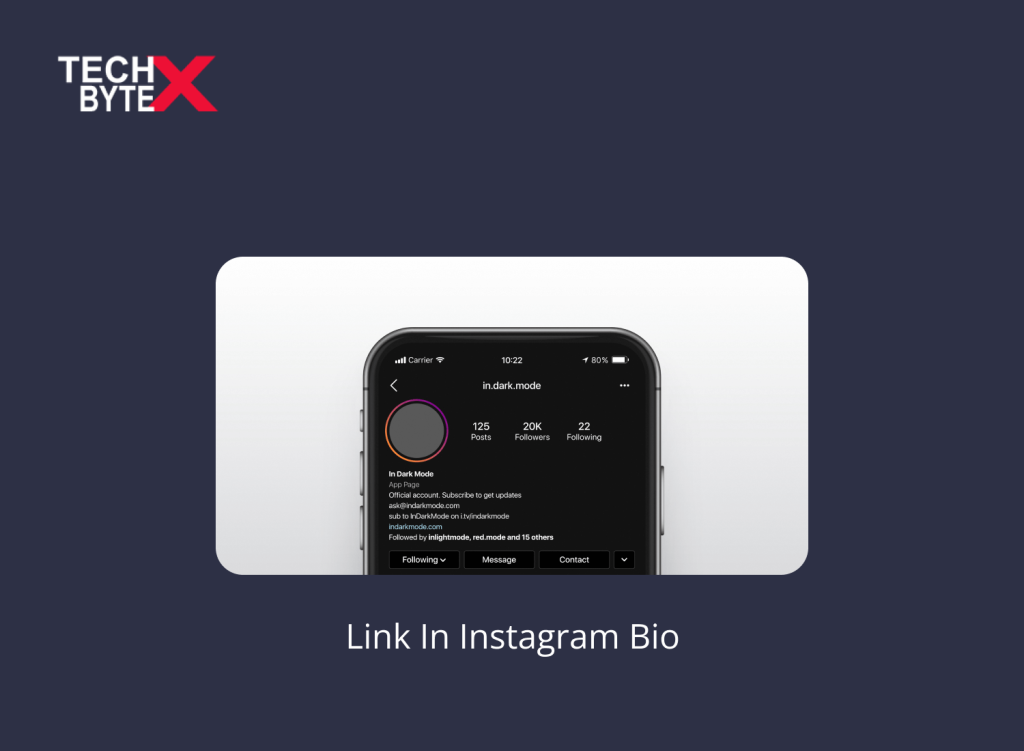Social media platforms control market algorithms and have a significant influence. You can use Facebook, Instagram, Twitter, and TikTok to drive web traffic to your desired content. Digital media outlets have become marketing tools that have largely replaced the traditional sales funnel. Today’s digital world offers multiple means to leverage your brand and push towards leads and conversion stages.
Sometimes, entrepreneurs need to direct their potential audience to their brand’s blog posts, website, special catalog, and more to extend their reach. To serve this purpose, they need Link in Bio tools, such as Linktree, for posting multiple links to expand their audience.
This article specifically caters to Instagram, where the Link in Bio is the key to unlocking the magic of Instagram. It offers a clickable link that can transport your audience to your DMs, Instagram reels, stories, or other social media platforms. We will provide relevant knowledge about the Link in Bio, its benefits, how to place a link, and how to make the best use of clickable links.
What is a Bio on Instagram?
In the digital era, we are strongly connected through digital strings. Almost everyone has social identities, and people are socially and officially connected. People use Facebook “About” section to showcase their skills, and the same applies to LinkedIn and Twitter. Instagram, however, took some time to introduce one of the most anticipated features: the capacity to post a Link in Bio. Now, users can utilize their bio on Instagram to post single or multiple links by using the link in bio tools.
“The link in bio” is simply a clickable URL displayed in your Instagram profile description. This link serves as a gateway to essential information about your business & and your products, skills, or services.
It’s a common curiosity and source of confusion, especially for entry-level users, to wonder, “What is bio in Instagram” The answer is straightforward: a link in the bio houses a collection of other useful links.
Why Is Using a Link In Bio Crucial for Your Business to Thrive?
Every entrepreneur’s ultimate desire is to enhance the quality of their brand’s online presence, which has been diversified across various social platforms. Savvy business owners aim to keep digital users informed and engaged about their business events, such as:
- A seasonal or clearance sale
- A fresh blog post about the company’s recently rolled-out features,
- The launch of an exciting new product
- A teaser of a future project
The Link in Bio is used to stoke all these fires, making it the latest marketing strategy for spreading content across different profiles.
What is Linking, and How It Can Benefit You?
Here are some exciting and persuasive perks of using links in the bio:
- Capable of guiding your audience to the bottom of the sales funnel
- Driving traffic to your website
- Redirecting users to the right page
What is “Don’t Read My Bio” on Instagram?
It is an intriguing example of “reverse psychology” used on social media platforms to engage users by piquing their curiosity. The “don’t read my bio” narrative actually acts as a pull towards your bio. Similar to how some users deliberately use the wrong thumbnail in their videos to boost views. It’s a strategic idea aimed at engaging the audience by making them wonder what might be hidden in the seemingly restricted bio.
What Types of Links Can You Post in Your Instagram Bio?
Here are a few instances of the type of links you can post in your Instagram bio:
- The newest blog post
- PayPal
- Venmo accounts
- Bio Links
- Merchandise/Self Promotion
- A new YouTube video
- An email list
- Company Website
- A lead intake form
- Other Social Media Links (YouTube, Facebook, TikTok, and more)
- A link to schedule a discovery call
- Affiliate Links (Amazon, Flipkart, and more)
- An online portfolio
- Sponsorships & Partnerships
- A Demo Reel
How Do You Place A Link In Bio On The Instagram Mobile App?
You can easily create a link at bio on your Instagram mobile app. Follow these steps for putting a link in the bio:
- Launch the Instagram app on your smartphone
- Tap your profile photo icon, located in the bottom right corner of your interface
- This action will take you to your profile page
- Tap on “Edit Profile.”
- In the “Website” field, add the link to your desired content
- Tap “Done”
- This process will save and implement your changes
Can You Place A Link In Instagram Bio On The Desktop?
Yes, you can definitely add a link to bio on your Instagram using the desktop. Follow these steps:
- Log in to your account if you are not logged in already
- Go to Instagram
- Tap on your profile avatar
- This will open the menu
- Navigate and Select “Profile”
- This will take you to your profile page
- Right next to your username, you will notice the “Edit Profile” button
- Click on it
- You will see the “Website” box
- Enter the link that you want to include in your Instagram bio in this box
- Click “Submit” from the bottom
- This will save and implement your changes
Can You Post More Than One Link In Your Instagram Bio Section?
While Instagram traditionally allowed users to add only one link in bio this limitation becomes cumbersome when updating previous posts. However, in the second quarter of 2023, Instagram introduced the option of adding multiple links to your Instagram bio. This is an effective way to maximize space using link-in bio tools. This cross-promotion technique has proven a modern marketing strategy with minimal investment. To serve this purpose users can use Link in Bio tools that offer comprehensive support, which we will discuss shortly.
How Can You Strategically Use the “Link in Bio” Tool on Instagram?
Here are some tips or techniques to make the best use of Link in bio tools on your IG:
- Craft a custom landing page showcasing the maximum material you want to share with your audience, such as:
- Sales
- Media pages
- Customer reviews
- New products, and more
- Evaluate the effectiveness of your link on both the mobile app and the desktop, ensuring quick access and convenience to strengthen your brand’s credibility
- Regularly manage and update your content, as posting multiple links increases engagement
- Keep your followers informed about the link to a new product, service, or feature, you have currently posted in your “Link in bio” section
- You can also run a promotional campaign for your brand by using linkable profiles or hashtags in your bio
Consider using URL shortening tools to:
- Avoid mistakes
- Strengthen trust
- Minimize space
Disable pop-ups on your custom landing page to ensure a seamless experience, especially on the narrow display of your smartphone
What Are the Best “Link in Bio” Tools for Instagram?
Here are the top-rated the Link in bio tools that you must consider for a seamless experience:
Linktree
Here are the features of Linktree:
- Affordable link in bio solution
- Comprehensive support
- Free version with robust features
- Add up to five links
- Customize links with HD-quality images and icons
- Pro plan for advanced customization
- Remove Linktree logo
- Add your own logo
Lnk.Bio
Lnk.Bio is also a great option for using as a Link in Bio tool in IG to enhance your digital presence. Here are the features of Lnk.Bio:
- Free Plan——————-Unlimited links
- Paid plans——————Custom URLs
Feedlink
Here are the features of Feedlink:
- Mobile-optimized landing pages
- Click stats tracking
- Free version with limited features (best for basics)
- Premium subscription for advanced features (suitable for big setups)
Leadpages
Here are the features of Leadpages:
- Mobile landing page creator
- Customizable templates with drag-and-drop editing capabilities
- Multi-campaign hosting for increased engagement
- Split-testing tool and analytics to display market algorithms
- Integration with Facebook to extend its capabilities
- Pricing: 14-day free trial, standard plan from $49/month
Tap Bio
Here are the features of Tap Bio:
- Best for mini-websites
- Single CTA or multiple product promotion for maximum audience reach
- Customizable Tap Bio address ensures personalization
What are the Potential Reasons for the Instagram Link In Bio Not Working?
Sometimes, after adding a Link in Bio, you may notice it’s not working. There can be several reasons that could trigger this issue.
- You are using an outdated Instagram app
- There could be a typo in the URL
- There can be an Instagram bug, preventing your Link in Bio from working
- You are adding the link in the wrong section
- Instagram might have blocked you
- You are adding an invalid URL, resulting in an error 404
Why You Might Hesitate Using the “Link in Bio” on Instagram?
One reason for hesitation is the lack of updating your previous posts when you post a link in your Instagram bio. The problem arises when users proceed to your older post which is no longer available. It can be frustrating for users when they try to access a non-existing link.
How to fix it:
Regularly update previous posts and remove the ‘Link in Bio’ mention. Using the Instagram link in bio feature wisely and efficiently can engage your audience and enhance your brand’s credibility with both your random users and followers.
Frequently Asked Questions
Sharing links in your Instagram bio is undoubtedly crucial, critical, and of extreme significance because putting a correct link can increase web traffic to your website, monetize your Instagram audience, and promote your product/service wisely. That’s why users often become confused about the mechanism, and here are a few mostly-asked questions that might help you as well.
What does bio mean?
On Instagram, a bio is where users provide brief and informative descriptions of their accounts. They can use up to 150 words, and it appears at the top of their profile, next to their profile picture.
What does link mean?
A Link is a clickable element in your Instagram account that transports users to your preferred locations such as websites, products, or social media platforms.
Where is the link in bio on IG?
The “link in bio” on IG is the only clickable URL in your Instagram profile.
Where is link in bio on Instagram?
There is one clickable link in your Instagram profile called the “link in bio.” By clicking it, people will access the content you have linked.
Final Words
Hopefully, this helpful guide about “link in bio” on Instagram has provided extensive support to users seeking knowledge about Instagram bio links. These clickable links in your Instagram bio are imperative to your business and can help it thrive, compete, and provide an edge. However, brands must utilize this “linking mechanism” correctly to design and implement their marketing strategies.
TECHBYTEX is a dedicated platform that provides relevant information on how correctly using clickables in bio can benefit businesses and how some links can ruin your social media goals. It is a significant part of your Instagram bio section that can transition your random followers into customers.