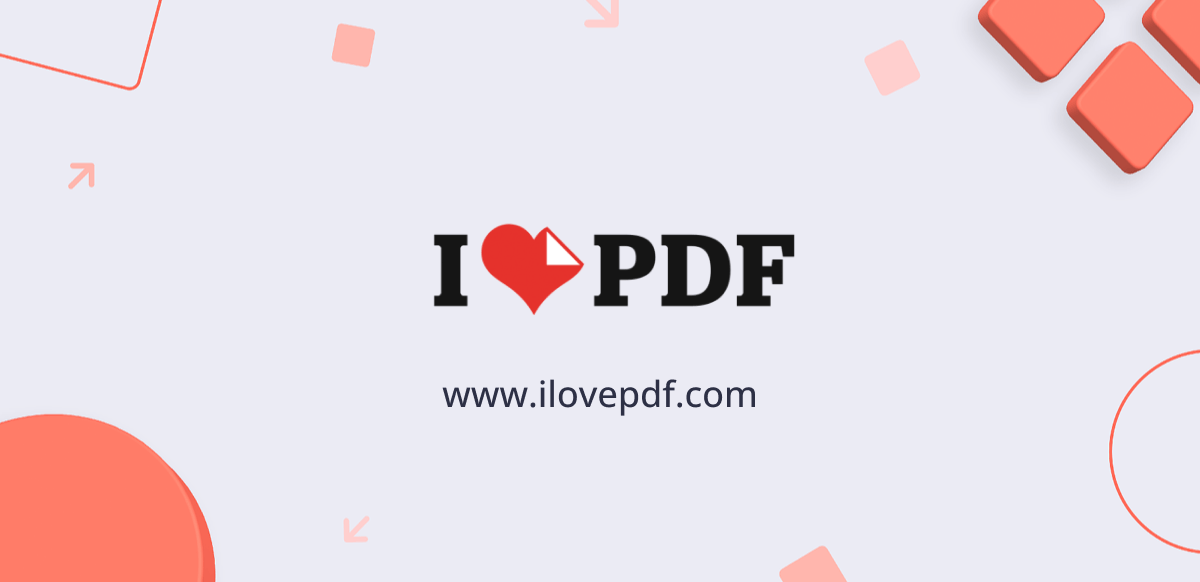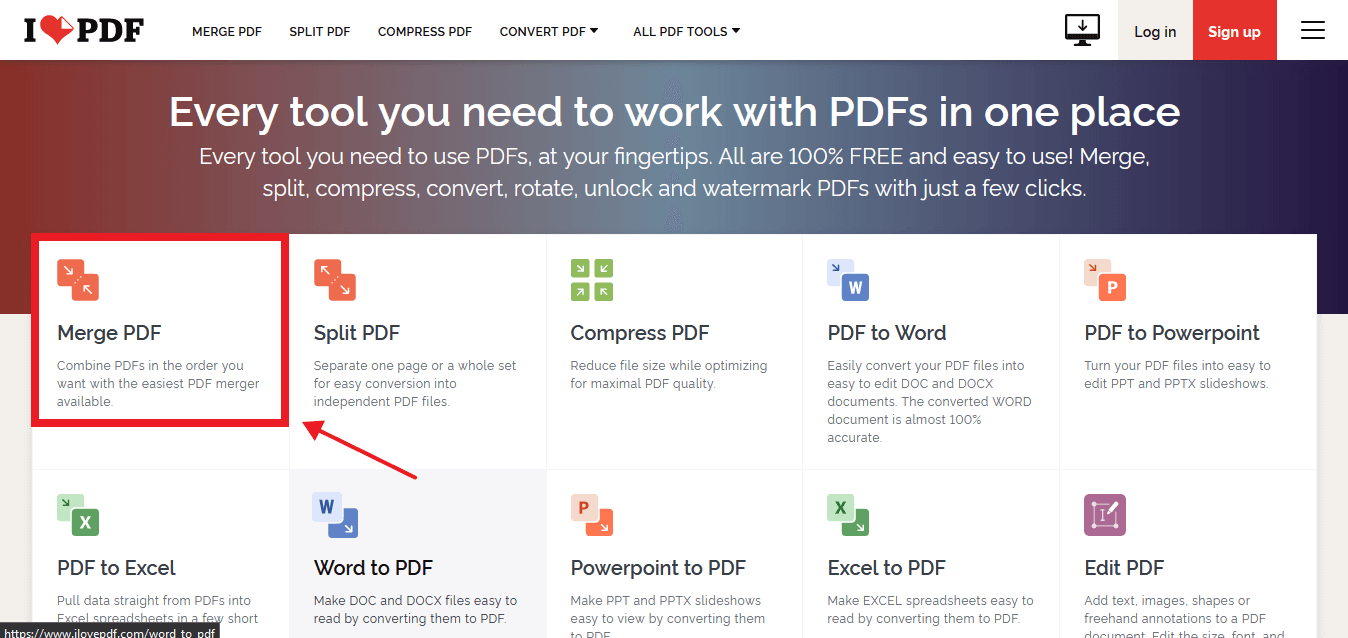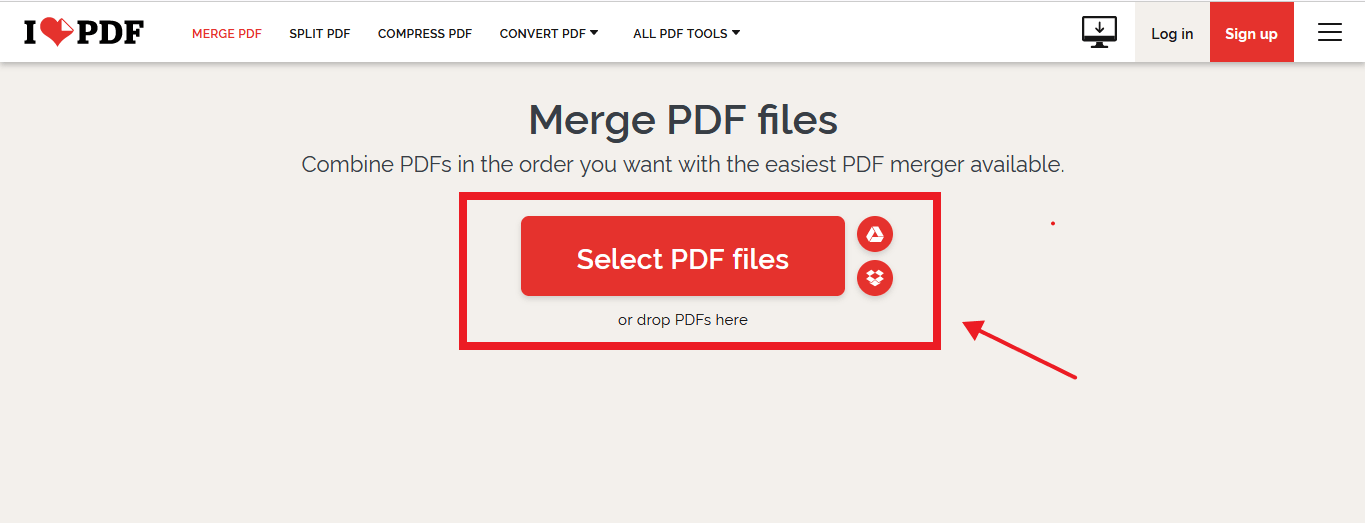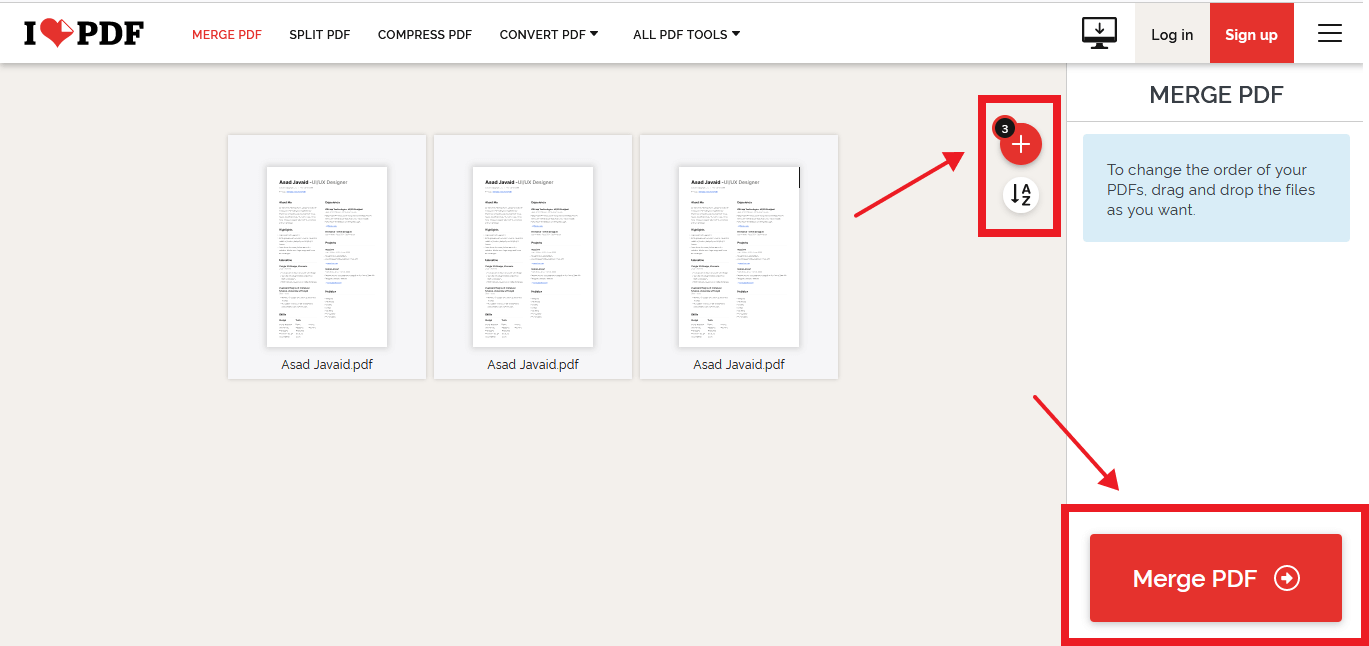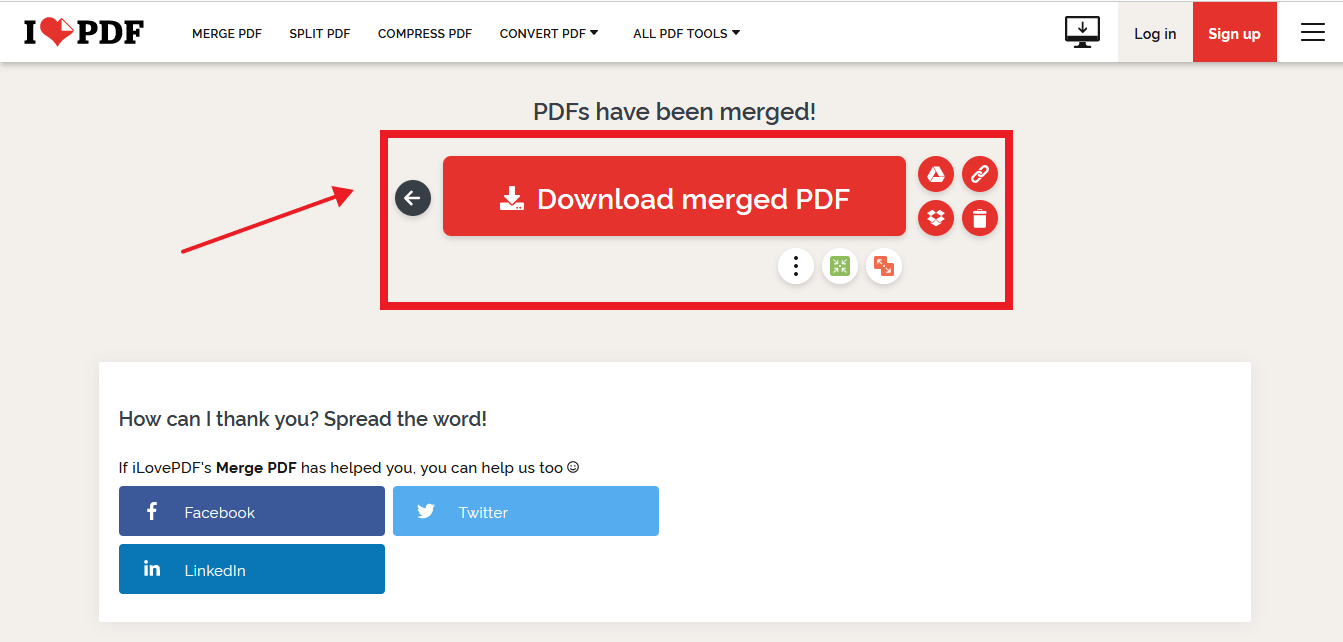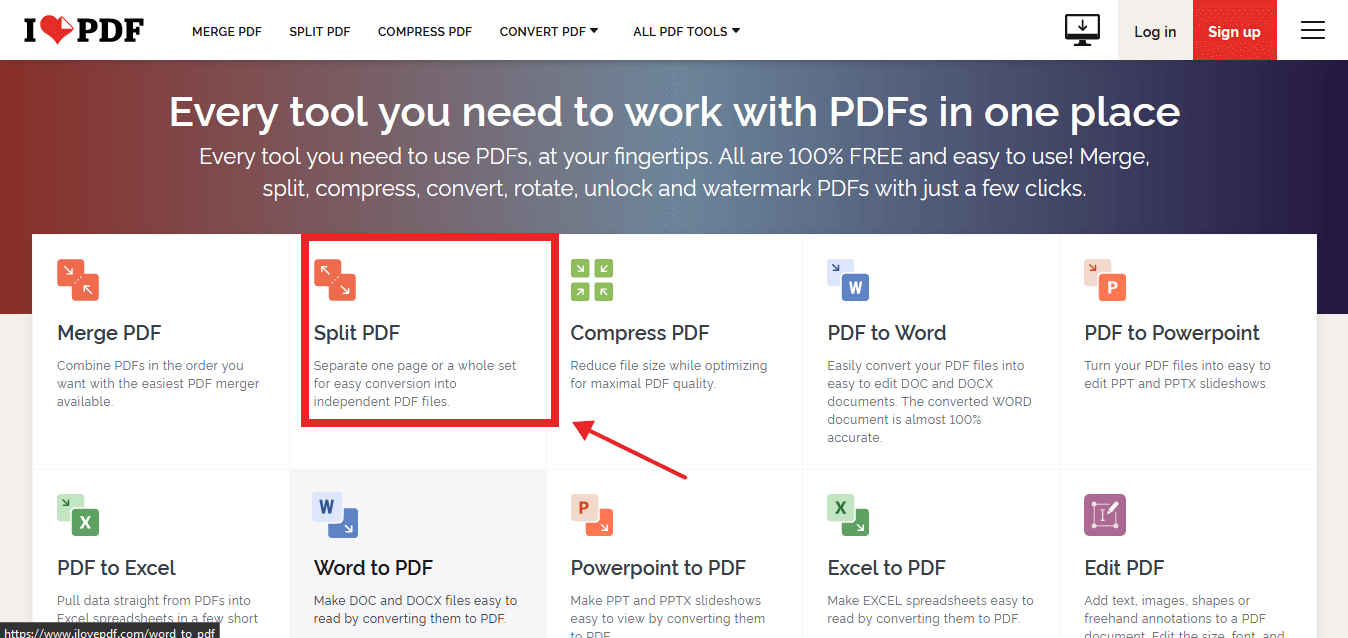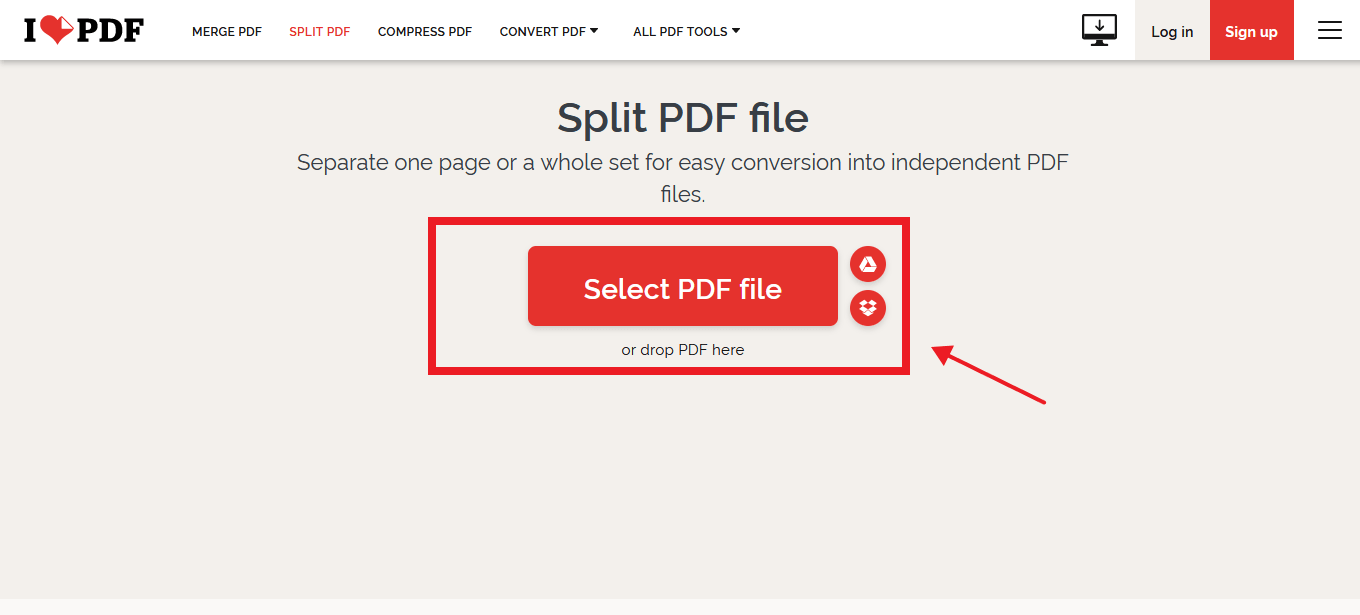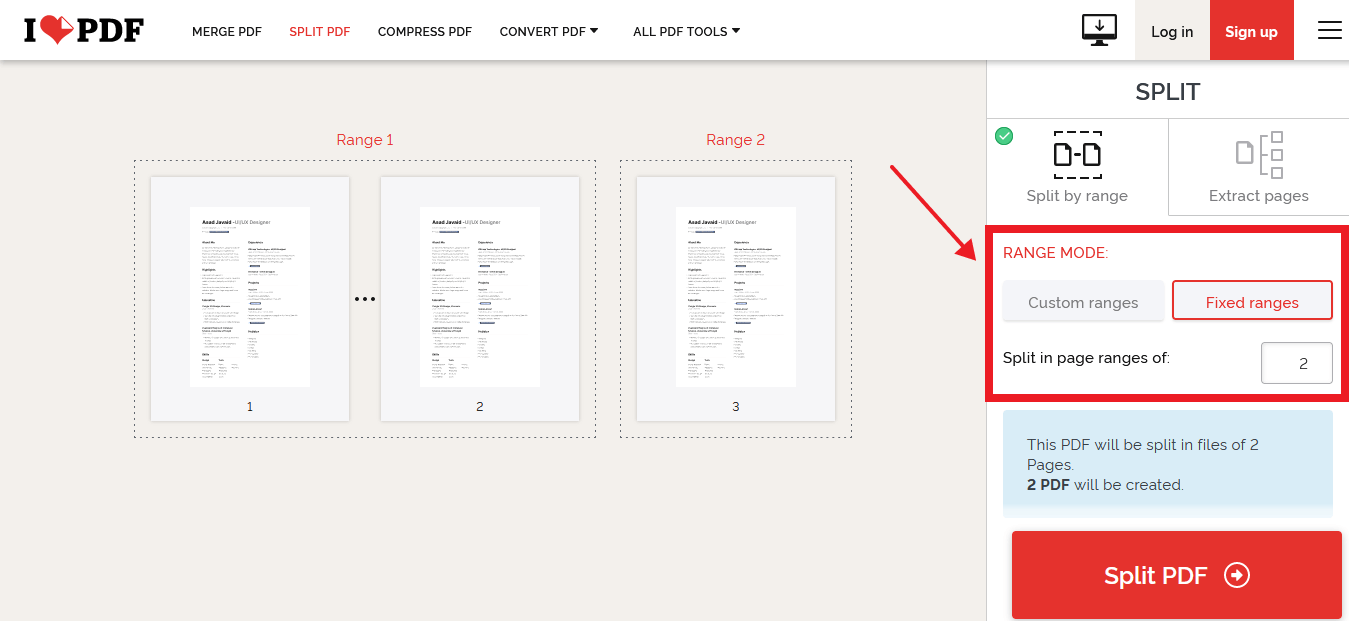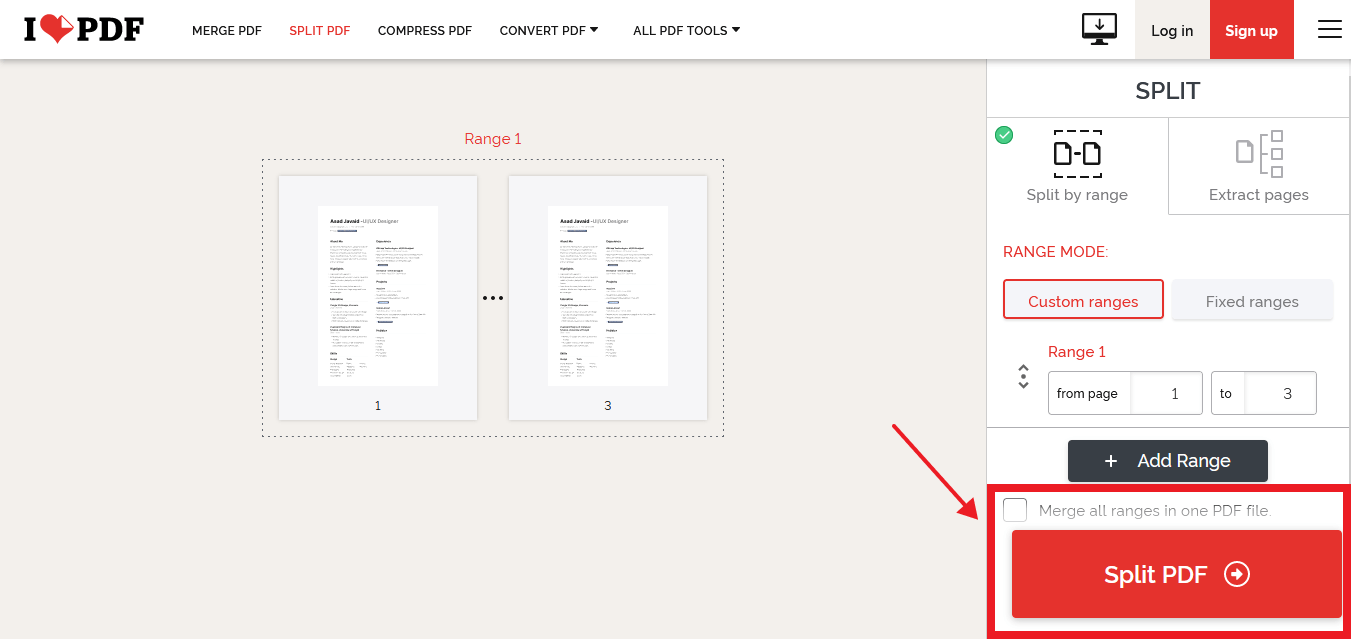Today’s digital world demands efficiency and management at every level to gain paramount significance in the digital landscape. The best PDF tool available is called i Love PDF, and it helps users work with PDF files ingeniously. Using the appropriate tools, users can split and merge PDF files with ease. Furthermore, this document focuses explicitly on i LovePDF, which is an online document management solution. It provides a user-friendly interface for working with intricate details and facilitates users belonging to various technical backgrounds.
What Are the Features of iLovePDF?
Here are the promising features of iLovePDF that you need to explore:
- Helps digitize business files
- Effortlessly edit PDFs
- Easy document conversion
- Manage various processes through a centralized platform with precision
- Assists in creating document groups with specific tasks that include:
Unique watermarks, Appealing business logos, Specific signatures
- Allows team members to perform various jobs with PDF files, such as:
Organizing, Optimizing, Merging, Splitting, Compressing, Rotating, Annotating
- Easy conversion to various file formats, such as:
Word, Excel, PowerPoint, Jpg
- Assists team members in translating documents into a wide selection of languages
- A user-friendly drag-and-drop interface makes processing multiple files at once simple and quick.
- Integrated with an application programming interface
- iLovePDF Desktop is a free offer to users
- A free version and trial are available
- Pricing plans are:
- $6.61/month and progresses through each tier
- $6.61/month or $53.11/year
How Can You Merge Files Through i Love PDF?
It is no longer necessary to devote a significant amount of time, money, and effort to:
- Printing
- Scanning
- Reorganizing
And to consolidate them into a single PDF. Thanks to iLove PDF, merging PDF files has become easier and more precise, enhancing the quality of viewing and sharing.
When Do You Need a PDF Tool to Merge PDF Files?
Just consider the scenarios below that validate the use of iLove PDF online PDF merger:
- When there is a need to transfer PDF files to another section of the department or anywhere within the workplace
- Sharing too many files can lead to confusion, and merging them into one document is the best solution
- When you need a presentable PDF file comprising multiple sections and various file formats, such as Excel spreadsheets, Word documents, JPG images, and PowerPoint
How Can You Efficiently Merge PDFs?
Here is a comprehensive step-by-step guide provided by iLove PDF for users:
- You can easily navigate to the i Love PDF Merge PDF Tool
- There is no intricate process of selecting the files you need to merge
- The Merge PDF Tool makes it simple to choose files from any location on your computer, including a Dropbox or Google Drive account.
- Thanks to the Merge PDF Tool’s organizational features, users can arrange the files in any order they desire by simply dragging and dropping them with the mouse.
- All you have to do is click the AZ button to the right to arrange files alphabetically.
- Click the Merge PDF button
- Once the file merging and organizing process is complete.
- To download your combined PDF files, click here.
- ILovePDF also allows users to save their documents to Google Drive or Dropbox
The facilitating capabilities of iLovePDF also enable:
- The iLovePDF Desktop Version requires no internet reliance to use the Merge PDF feature
- When time is short and you have a queue of tasks at hand, why not enhance your productivity during your commute? Install the mobile application to merge PDF files. You can get iLovePDF´’s mobile app through:
- Google Play
- App Store
- If you are interested in merging files in bulk (200 files with a size limit of 1GB per task), choosing iLovePDF premium subscriptions is an optimal solution.
How Can You Split PDF Files Using iLovePDF?
At times, apart from the entire document, you just need a small segment from your large PDF file. We are grateful for the Online PDF Splitter, an incredible service offered by iLovePDF. To get started, simply:
- Utilize the online Split PDF tool to separate pages from your PDF file
- Now, you have the option to either save or send the split pages of the document
- This tool also features scanning and file interaction capabilities
- You can also merge the split pages into one PDF document, ensuring convenience
What is iLovePDF’s Custom Ranges Mode?
This is a file customization mode, ensuring convenience and saving user’s precious time. Here is how you can use it. Follow the steps given below:
- Launch the i Love PDF app
- Go to iLovePDF’s Split PDF tool
- Choose a file from your local device to split (Google Drive or Dropbox account)
- Head to the Split by Range tab
- Select the Custom Ranges mode
- Enter the range of pages you need to split from the large PDF
- If you want to add another range, use the Add Range option
- Tick the box if you are interested in merging all ranges in one PDF file
- Click the Split PDF button
- Now, you have two options on the route:
- Download your Split PDF
- Save the Split PDF file in the cloud
Can You Extract Individual Pages From a PDF?
The good news is Yes, you can. iLovePDF’s PDF Splitter also offers a few additional services, which include:
- Manually selecting the unproductive pages from the large PDF file
- Splitting these non-helpful pages
- Saving them in a new folder of PDF files
You can also split a bulk of pages from the main PDF and save them using the same process explained above.
What are the Effective Rivals to iLovePDF?
Here are the relevant and relatable alternatives to the ultimate PDF tool, i Love PDF:
- Onehub
- SearchExpress
- OneDrive
- Asset Bank
- Quip
Final Words
Hopefully, this content has proven immensely beneficial to users. This guide aims to offer thorough assistance for understanding the remarkable tools of i Love PDF.com. The step-by-step guidance is a humble effort to assist users in managing digitized documents in a resourceful manner. Additionally, you can benefit from the features of the iLove PDF desktop and mobile applications to increase your productivity.
Here at TECHBYTEX, we provide user-helpful content to increase productivity and pave the way for personal development, whether for an individual or a watchful employee of an organization.