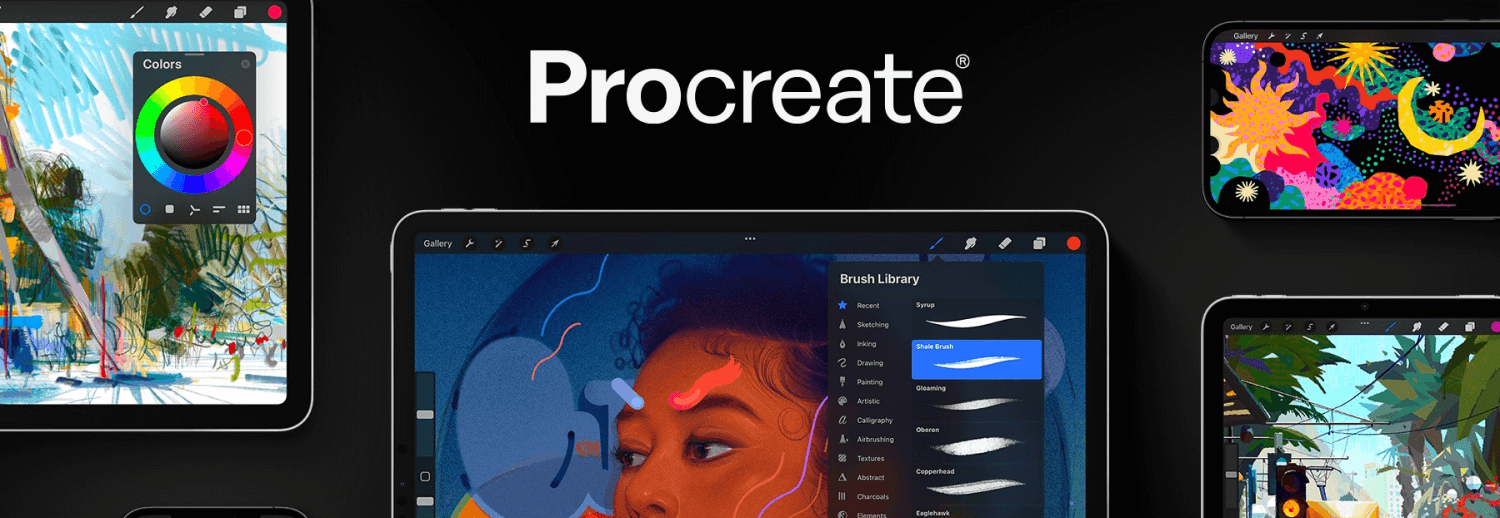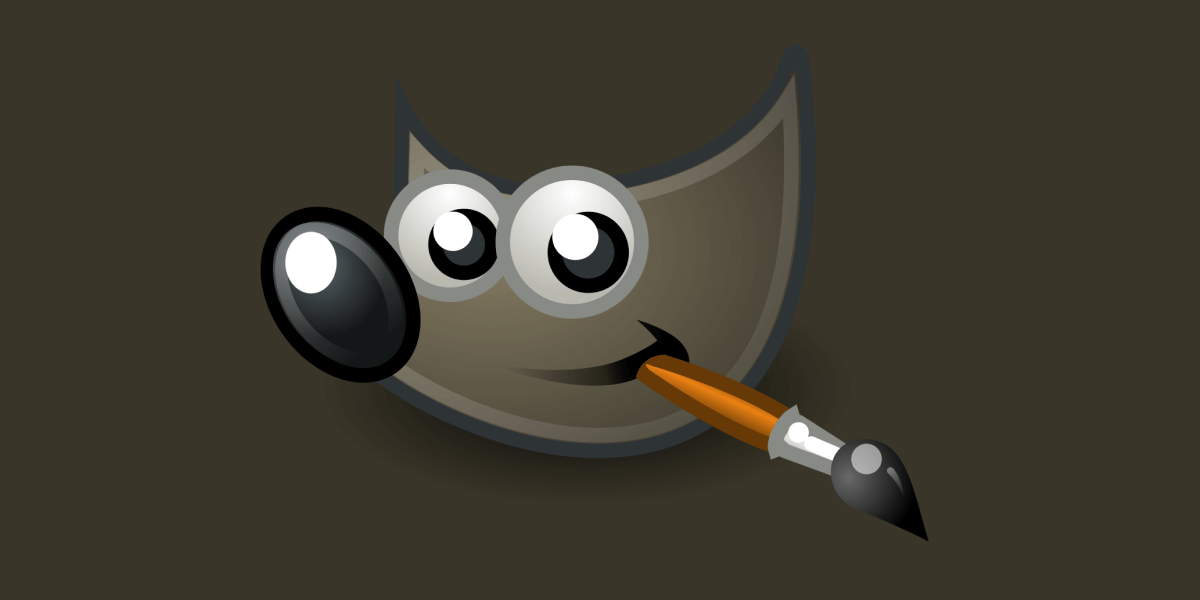Everyone is unique when it comes to desires, preferences, needs, and more. There is not one decision that can be better for everyone. This applies to Photoshop alternatives MAC as well; that’s why we haven’t labeled any particular free Photoshop alternative as the best.
One-size-fits-all solutions are a deceptive measuring criterion. To assist you in making a better decision, this article lists the top 10 best Photoshop alternatives for MAC. The provided editors for MAC are capable and credible, tending to deliver unique features.
Read: 10 Best Android Apps For Live Sports 2023
Here is a list of the top-rated Photoshop alternatives for MAC in 2023, along with a brief description of each app’s unique selling points.
Why Do You Need a Photoshop Alternative?
Here are a few compelling reasons that validate the need for a Photoshop alternative:
- To compete smartly in the contemporary landscape of modern Photoshop artists
- To stay current with AI, assist with Photoshop-related tasks in a variety of fields, such as:
- Object, face, and pattern detection
- Customized image development
- Image refining artists develop stunning objects using visual enhancement tools, such as:
- Offered sharing capabilities
- Cloud storage
- Digital asset management
- Purposeful programs
- Economical web-based imaging editors
- Regardless of your level of expertise, you can choose a Photoshop MAC to meet your specific needs
Read: How to Transfer Photos From iPhone to Laptop
Which Ten MAC Programs Are the Best Photoshop Alternatives?
The good news is that developers are always responsive to users’ needs and suggestions, and this commitment has led to the creation of a variety of applications. Developers across the globe work hard to provide apps equivalent to Photoshop for Mac. However, choosing the best from a heap of credible editing software for MacOS is undoubtedly a pesky dilemma. So, we rolled up our sleeves to gather information and came up with the best ten Photoshop alternatives for MAC in 2023.
Here are your options to choose from and decide:
1- Affinity Photo
Affinity Photo is the top-ranked photo editing software that caters to professional needs.
Features:
Here are the features of Affinity Photo you need to know:
- Due to its expert features, which assist in redefining boundaries for both novice users and professionals, enabling creativity
- You can retouch and edit you’re your images using sophisticated tools
- Affinity Photo is designed effectively with an intuitive interface to boost performance and unleash creativity
- Additionally, Affinity Photo’s distinct photo persona eliminates clutter
- It does not involve any ongoing costs; you only need to make a one-time purchase and that’s it!
- Adobe Photoshop can not compare to the price of this high-end, feature-rich Photoshop alternative.
- Affinity Photos is an extensive photo editor that allows multilevel editing
- With Affinity Photo, manipulating PSD files has become quite easy and precise
2- Procreate
It is a truly amazing Photoshop substitute for the Mac. An app that appeals to your sense of beauty is Procreate.
Features:
Here are the enticing features of Procreate:
- It is one of the best apps for enhancing visuals and functions great on both macOS and iOS devices
- Thanks to the wide array of Procreate features that boost performance on MAC, such as:
- Using this app on MAC gives better visibility due to the enhanced display of a larger screen
- Provides extra storage
- Using Procreate on macOS is incredibly simple and does not require any special knowledge.
Read: Weird Issues With Photos Not Saving on T6i
- Additionally, Procreate interestingly recreates art by enabling it to be surreal and extravagant, encouraging people to visualize the art that lies behind the curtain
- It empowers the user with unprecedented color control and extends your creative zone
- Plus, the widely popular two-finger undo power offered by Procreate maximizes your creative output
- Procreate’s Valkyrie graphics engine makes painting incredibly quick.
- You can bring your creativity to life using the animation tool and create a social media splash
- Procreate empowers you with mesmerizing superpowers, such as:
- QuickShape
- StreamLine
- Drawing Assist
- ColorDrop
Unleash your inner potential for face painting, as Procreate’s animation features allow you to embellish your face with floral paints or anything else. You can also share your stunning creations with family or friends.
3- Photopea
If you are seeking an image editor empowered with advanced image editing capabilities, then Photopea could be a reliable choice.
Features:
Here are the promising features of Photopea:
- Both raster and vector graphics are supported, and it effectively operates in both areas of image editing.
- Photopea is skilled at handling both task configurations:
- Simple projects, like resizing images
- Complex tasks, such as designing web layouts, crafting illustrations, processing photographs, and more.
- For ease of understanding, the software is divided into chapters.
- It can efficiently work with:
- Different color spaces
- 8-bit color depth
4- Fotor
Fotor has been hailed as a “Photoshop lite” by digital artists. It is an astounding addition to the digital world of image editing.
Features:
The following justifies calling Fotor “Photoshop Lite”:
- No expertise is required for using Fotor; anyone can make visually appealing images like a pro by:
- Editing images
- Adding effects or texts
- Touching-up portraits
- Fotor offers all the standard image editing tools for casual editing, including:
- Straightening and rotating images
- Saturation and white balance adjustment options
- Color adjustments
- Shape and ratio aspect cropping
Read: EOS 4000D Not Saving Photos
- Thanks to the batch processing option, you can use tilt-shirt tools to enhance focus and even blur images for a professional look
- Enjoy the convenience of Fotor, where enhancement options are just one tap away
- Fotor is compatible with popular file formats such as:
- RAW
- PNG
- JPG
- BMP
- GIF
- TIFF
- Additionally, Fotor is designed to optimize images for high-resolution displays, ensuring better and more secure retina positioning
5- ArtRage
ArtRage is a powerful image editor and a good choice for all types of users.
Features:
Here are the captivating features of ArtRage that you need to know:
- If you are a digital artist, don’t look for any other image editor, ArtRage is a power-packed digital studio
- The tools in ArtRage are like magic portals that can transport you to a world of wonders
- ArtRage allows you to smear and blend oils for natural shading
- You can also sketch with pencils and shade with their tip for better enhancement
- Thanks to the watercolor pallet in ArtRage that allows delicate strokes, as if you are painting on canvas
- You can also use photos as References for precise painting
- Bring out your best art with tools such as:
- Perspective Layout tools
- Grids
- Guides
- Layered Features
- Blend Modes
- ArtRage is the darling image editor for all ages and is rich with all market-standard digital utilities
- It is equally beneficial for amateurs to professionals alike
6- Sketch
If you are searching for a premium application that offers premium quality editing and a worthwhile investment, look no further than Sketch.
Features:
Here are the spectacular features of Sketch:
- Sketch is a dependable and handy image editor that enables:
- Editing
- Drawing
- Design vectors
- The aesthetically appealing interface of Sketch develops a sense of familiarity for MAC users
- The sketch is designed to provide tools and functions using predefined shapes and add mesmerizing visual effects. It definitely stands out!
- It is a feature-rich application that provides two types of image editing tools, better suited for a three-dimensional space. These tools are:
- Distortion tool
- Transformation tool
Read: How to Recover Deleted Photos from SD Card
- Unlike other image editors, it puts the least burden on your MAC system
- Sketch serves as a basic bitmap editor, enhancing your images through basic editing techniques, such as:
- Color filling
- Cropping
- Inverting
- Making color adjustments is also versatile and functional, with options such as:
- Hue
- Saturation
- Brightness
- Contrast
7- Pixelmator Pro
Pixelmator Pro has been currently updated with a new Support submenu addition in the Help menu. Reporting your concern and providing diagnostic files to support your issue is very easy with this new Support feature.
Features:
Here are the features of Pixelmator Pro:
- Stop hunting image editing tools now – pick Pixelmator Pro an exceptionally powerful image editor accessible by all
- Thanks to its vast collection of editing tools for enhancing graphics, such as:
- Adding mesmerizing effects
- Drawing vector graphics
- Painting
- Creating and recreating graphic designs
- Retouching photos
- Pixelmator Pro is a premium image editor that excels in almost everything – adding, removing, and retouching images kindles endless creativity
- Additionally, you can remove color from both images and videos using the new Remove Color adjustment tool
- Bring out the finest details in images using Texture and Clarity adjustments tools
- Enjoy customized strokes using different options, and create beautiful details for image enhancement, such as:
- Creating shapes
- Making doodles
- Carving pathways
- Adding videos
- Outlining images
Read: Samsung Smart TV Apps List 2023
- It allows you to edit and save the image in the same file format
- Creating resolution-independent designs with Pixelmator Pro’s vector tools is exceptionally easy
- Bring your ideas to life regardless of their form, such as:
- Webpage
- Poster
- Enjoy the layer-based editing tools that help create visually appealing designs contemplating the art in the creator’s mind
- Plus, the use of stunning design templates with thoroughly customizable mockups provides a soothing experience
- Change the background with Core ML-powered Remove Background feature in Pixelmator Pro
- The repair tool can wipe off unnecessary objects or imperfections from photos
- Customizing text using a set of typography tools is also an enticing feature of Pixelmator Pro
8- GIMP
GIMP gathers a huge applause from its users that are great in number, the feature that is loved by all is the user-created plugins+ scripts. These plugins and scripts are presented as pre-installed feature. That is why you can use it instantly. You can manipulate your picture the way you want. You would love playing with your image through its remarkable set of various features.
Some of the Main Features of GIMP are:
- Photo enhancement
- Digital retouching
- Hardware support
Following are Supported File Formats:
- TIFF
- PNG
- PSD
- TGA
- BMP
- PCX
- GIF
- JPEG
- XWD
- PPM
Read: Why Camera Photos Are Not Getting Saved in Gallery?
9- Pixlr
Pixlr is the tool that is loved by the users immensely, it is one uniquely stylish web-based image editing tool. You don’t need to apply its layers back to back, doing so can make image less attractive.
Some of the main features of Pixlr are:
- Layers
- Re-sizing
- Teeth-whitener
- Filters
- Effects
- Red-eye removal
- Text overlays
- Selection lays
Following are the supported file formats:
- JPEG
- GIF
- TIFF
- PNG
- BMP
Read: Top 20 Most Popular Mobile Apps in 2023
10- SumoPaint
It is another web-based image editing tool along with some handful of excellent features, what you would really love about SumoPaint are those really funny masks, moustaches and hats. Users are in love with those party hats. It’s a fun thing to use it!
Some of the main features of SumoPaint are:
- Gradient
- Text
- Pencils
- Brushes
Following are the supported file formats:
- PNG
- BMP
- GIF
- JPEG
- TIFF
Final Words
Conclusively, this document has furnished valuable insights into the “10 best Photoshop alternatives for MAC”. The information presented highlights their striking features and their ability to enhance image editing capabilities. The featured software options for image editing include Affinity Photo, Photopea, Fotor, Pixelmator Pro, ArtRage, and more.
TECHBYTEX is consistently committed to providing upgraded applications for every field. Explore our podium for the latest tech dose.