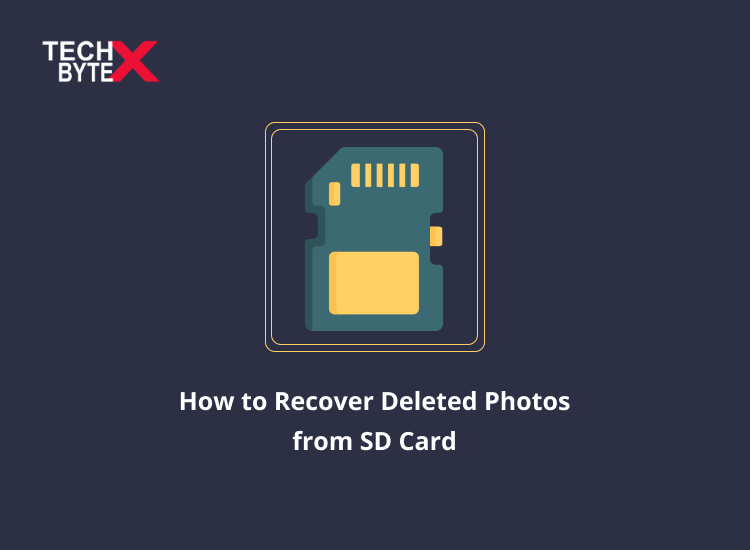If you are one of those who have inadvertently deleted photos from the SD card of your mobile phone or camera and are damn upset about it. The good news is, they are not lost permanently, and you can get them back. This helping guide is purposefully written to address the said problem which is neither critical nor upsetting but requires a major fix. You need to go through a few simple steps to recover deleted photos from SD card.
Read: Pictures Disappeared From the Memory Card in Canon Camera
SD cards are memory cards and are generally used in Android phones, DSLRs, digital canon cameras, and other devices to keep and save photos. Oftentimes, you delete the data in haste, and then realized the foul-up later. Sometimes you lost your data due to formatting or from virus intrusion when connect to a compromised system. However, photos recovery software is a rescue program that can get you out of a stressful situation.
In this content, you will know everything about SD cards, the situations that propel you to accidentally delete the data, and the ways to fix it.
Circumstances That Lead to Deletion of Photos From SD Card or Memory Card
Below are the common situations that lead to the removal of photos from SD cards or memory cards.
- When you accidentally delete the image file from an SD card or memory card
- While the formatting of SD card in a computer, digital camera, or Android phone
- When your SD card or memory card is under a major virus attack
- When you Incessantly click photos and the SD card is about to full
- When your SD card gets corrupted due to overdoing in multiple devices, such as memory sticks, mobile phones, and digital cameras
How Can You Restore Deleted Photos From SD Card?
At least once in your lifetime, you must have gone through the frustration of data loss on an SD card. As you know that SD card holds digital recollections, and most people accidentally delete pics from SD card. However, you don’t need to bother about the issue unless you didn’t perform any read/write actions on the SD card.
If you did it, you cannot restore what you have lost. On the flip side, if you have sensed the situation and have stopped using the SD card, you are in the safe zone. Photo recovery software can be an effective fix to recover deleted photos.
Read: Why Camera Photos Are Not Getting Saved in Gallery?
When You Cannot Recover Deleted Photos From SD Card?
You can retrieve deleted photos from an SD card without any hassle or pain. It is pertinent to note, that images are deleted from gadgets like SD cards, SDXC, SDHC, memory cards, digital cameras, and other storage devices, and can be accessible until no read/write actions are done. You can never restore your vanished digital memories when you perform overwriting of an SD card or memory card.
The particular action permanently wipes off the lost photos and forces them permanently GONE. You cannot get them back even with the help of the best photo recovery software. So, it is strongly suggested, stop using the SD card instantly after comprehending that you have lost your data on the SD card.
Features of a Powerful SD Card Recovery Software
Best Photo Recovery Software is supposed to function strongly and reliably. Here are some common characteristics that are found in five-star reviewed SD card recovery software.
- It is a great tool that can scan the SD card of any capacity
- It easily recover photos from SD card free with their actual names and dates
- It effortlessly restores photos of any file size and file format that have not been overwritten
- It painlessly recovers deleted photos from:
-
- Memory cards of digital cameras
- Camcorders
- Android phones
- iPhones
- Action cameras
- Drones
-
- The photo recovery software is easy and simple to use, you can restore photos of any format by just going through three clicks; select, scan, and recover
- A good photo recovery software supports multiple formats and has provision to add the image file type if not listed in the format list
- It generously recovers commonly used JPEG as well as uncompressed RAW files from:
-
- Sony
- Canon
- Nikon
- Fuji
-
- It runs a customized scan to have a quick fix
- It saves SD card scan for removed photos and recommences later at any suitable time
- It smoothly recovers unintentionally deleted audio and video files across all major file types
Top 10 SD Card Recovery Software
Data recovery programs allow the user to retrieve SD card data wrongly deleted. Techbytex has gathered ten highly regarded, dependable, and powerful SD card recovery software, you need to consider. Pick any of the following that sounds best for your needs. You can also evaluate their functional efficacy by simply enjoying the free trial version.
Here are a few top-reviewed SD card recovery software, you need to consider:
- EaseUS Data Recovery Wizard———————————–Compatible with: Windows/Mac
- Recuva———————————————————————-Compatible with: Windows only
- Stellar Data Recovery————————————————Compatible with: Windows/Mac
- Disk Drill——————————————————————-Compatible with: Windows/Mac
- R-Studio——————————————————————–Compatible with: Windows/Mac/Linux
- Acronis Revive———————————————————–Compatible with: Windows only
- Remo Recover———————————————————–Compatible with: Windows/Mac
- Recover My Files——————————————————–Compatible with: Windows only
- Puran Data Recovery————————————————Compatible with: Windows only
- TestDisk——————————————————————-Compatible with: Windows/Mac/Linux
What Steps Are Required to Recover Deleted Photos From SD Card
Here are a few basic steps that are required to retrieve deleted photos from an SD card.
- Connect the SD card to the computer via a card reader
- Download any powerful Photo Recovery Software on your PC / Mac
- Head to the home screen of the data recovery software
- Select SD card
- Click ‘Scan’ to start searching for deleted images
- Once the scanning is completed, enquire about the deleted photos of the drive
- You can preview all the recoverable files on the right side of the window
- Select all the lost photos from the SD card
- Click ‘Recover’
- The dialog box will appear, click ‘Browse‘ to select a location to save the recovered photos
You can access the effectiveness of data recovery software on your Mac or Windows computer before investing in the full version. You can relish the free trial version. What you need to do is,
- Download and install the free trial version of the application
- Scan your deleted data
- Preview the recoverable pictures
- Click “Recover”
- Set the location to save the restored items
Read: EOS 4000D Not Saving Photos
Can You Recover Deleted Pictures From a Backup?
As it is discussed earlier that keeping a backup of your photos is a safe approach. When you keep a backup on the Cloud or hard drive, it will be much easier to recover pictures from SD card. It is advisable, that when you click new photos, create a backup of your digital photos.
Here are a few backup options for your SD card:
- Google Drive
- iTunes
- iCloud
- External or internal hard drive
- USB flash drive
Whatever option you are intended to choose, will save you from any future anxiety about data loss. It is essential to secure your data in the:
- Android devices
- Desktop
- Laptop
- Other digital cameras
- Mobile devices
Recommended Suggestions to Prevent Data Loss From SD Card
Here are a few solid steps that can help you prevent data loss from SD cards in the future.
- You should never remove SD cards from devices while using
- Avoid using the same SD card for multiple devices
- You should always store SD cards in dry and at normal room temperature
- Make sure the SD card has sufficient space to store new items. In case the SD card is nearly full, stop clicking photos with your Android phone or digital camera
- Installation of an antivirus program on your computer is a proactive approach to avoid inconvenience
- Keeping multiple backups of your photos is always a good idea
- Make sure you always use a compatible card reader and USB cable to transfer files from your SD card
Final Words
When you delete photos from storage media, SD cards, Android phones, and internal storage sometimes a wrong click vanishes some momentous moments of your life. Occasionally you mistakenly delete some precious data and want to restore deleted pictures from an SD card. Thanks to the SD card photo recovery software, by which you can painlessly retrieve SD card photos like a pro.
Your precious memories whether they vanished due to unintentional deletion, formatting, or corruption, you can get them back effortlessly. Go through the content, and get the best way to get your photos back easily.