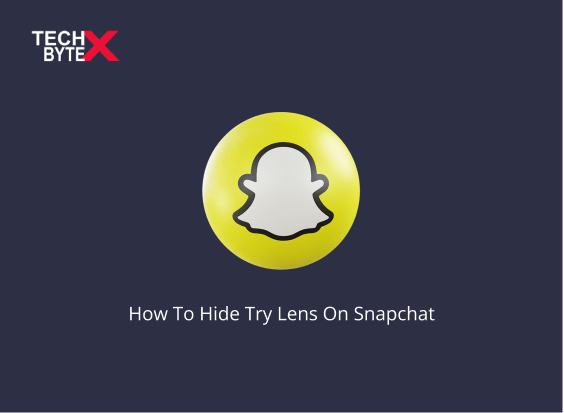Snapchat uses augmented reality in the lenses that allow users to try on different looks and styles. With this, you can see yourself in an entirely different look that everyone wants to try and see. A bald person will wish to see his head covered with thick glossy hair, and fashion freaks will urge to try a lens that can show them in unconventional outfits.
A try lens gives you the ability to see how you would look with different hairstyles, makeup, and different styles. It would be extremely interesting when you share your different looks with your friends and get their opinion.
Magic Of “Try Lenses” On Snapchat
You can create a spell with try lenses on Snapchat. A try lens can do wonders like:
- Powerful interactive experiences
- Transform anything anywhere
- Add magic to your creations with spectacles
- Bring your augmented experiences to reach people across the globe
Also check: How To Fix Imgur Won’t Load On Chrome Error
How You Can Hide Try Lenses On Snapchat
You can definitely keep your lenses private. Although, by default, all try Lenses are public. It means any Snapchatter can access your lens if gets access to the:
- Snapcode
- Lens Link
- Lens Explorer
Snapchat allows users around the world to get amused by the charisma of lenses and filters. You can use the Snapchat filters to overlay the Snap you have taken. So, what if you want to keep your lenses private, and are intended to hide try the lens on your Snapchat? But the question is, how can you do it?
This article is a step-by-step guide for those who are looking the ways to hide the try lens on Snapchat. If for any reason, you don’t want others to know the try lens you are using, change the visibility setting of your Lens to Do not promote within My Lenses.
How Can You Remove “Try lens” on Snapchat?
If you want to build up your privacy, make sure:
- Do not promote it
- Deactivate the Lens within My Lenses
Modify your Lens’ Visibility Settings, do the following to hide try the lens on Snapchat:
- Click the Lens you want to modify from the My Lenses list
- Move to the Lens’ detail page
- Click on the drop-down under Visibility
Configuring Visibility Settings in My Lenses
The lenses on Snapchat can be set to Hidden. You can make some changes in the setting on a Lens, which you want to keep private on Snapchat, follow these steps:
- Locate the Lens in My Lenses
- Click on the three dots menu
- Toggle Hidden to on
- Click Okay to confirm your action
By going through the process, your try lens will no longer be discoverable on Snapchat. It is pertinent to note, after making changes, you need to allow a few minutes for these changes to take place.
You can also take a Lens offline. You can do this at any time, when your try lens has been deactivated, it will show Offline status. While a try lens is under offline status:
- The Snapcode will remain deactivated
- No one can scan the Snapcode
- If someone tries to scan a Snapcode, he/she will receive an error message
However, at any time, you can again make your try lens live by clicking the Public button.
Final Words
It is entirely up to the user’s intention whether he/she wants to keep a try lens private or public. However, if you belong to the category of users who seek privacy, and do not want others to know their try lens on Snapchat, this content is for you. Try the abovementioned ways to hide your try lens on Snapchat.