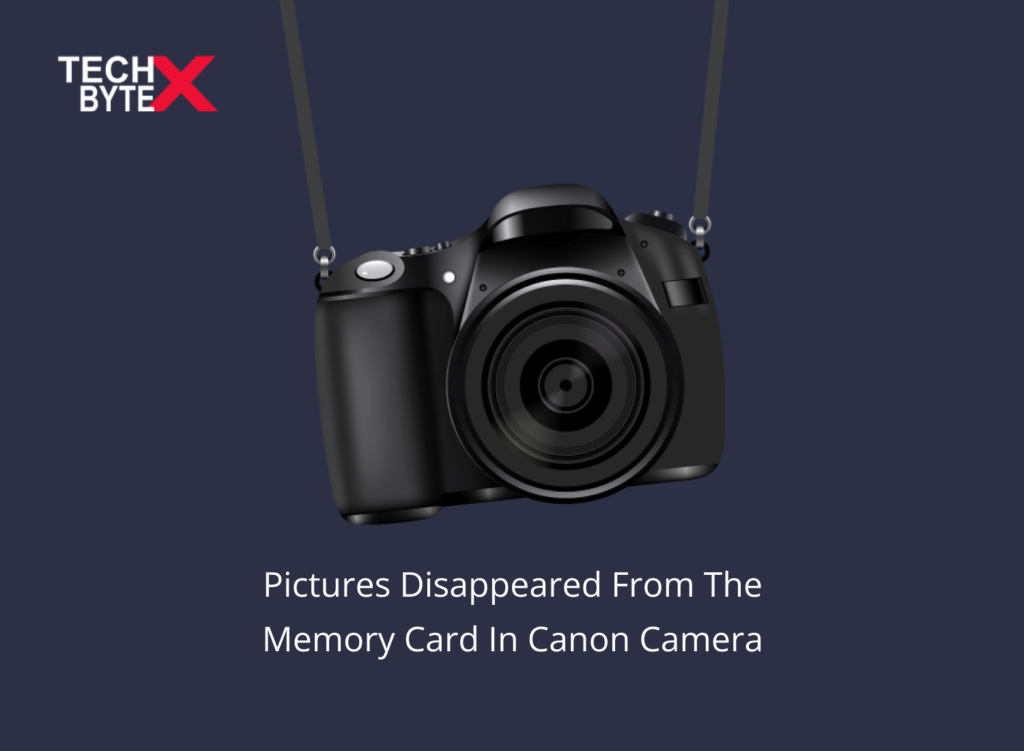Pictures are meaningful; they bring your fleeting moments to life and make them vibrant. Almost no one can bear the tragedy of pictures being disappeared or deleted from their Memory Card in Canon Camera. Nevertheless, in this article, we will discuss this anxiety and share the distressing experience, which will then push us to identify the reasons behind it and explore ways to rectify the frustration. It is a common problem people face when pictures mysteriously disappear and go somewhere from the Canon camera. Although it is a common issue, it has left many users pulling their hair out in frustration and curious to find a solution.
So, let’s continue together to compile some information about Canon Cameras. We will then explore the possible causes for picture disappearance from the memory card and, finally, land on the potential solutions slot.
What Are The Features of Canon Cameras?
Here are the astounding features of the popular Canon camera, which is a darling choice for novice and seasoned camera enthusiasts
- It is renowned for its advanced technology and matchless image quality
- Plus, it is suitable for both professional photographers and entry-level users
- Thanks to its high-resolution sensors that contribute to producing sharp and highly detailed images
- Additionally, the Canon camera boasts robust autofocus systems that are capable to achieve precise focusing
- It empowers users with multiple shooting modes, garnering them the freedom and powers of creative flexibility and inviting avenues for exploration and experimentation
- Furthermore, it delivers outstanding low-light performance for capturing remarkable images in adverse conditions
- Canon is compatible with various memory cards, ensuring convenience and versatile storage options for your pictures
What Are The Causes of Pictures Disappearing from Memory Cards?
Pictures inexplicably vanishing from a memory card is undoubtedly a scary situation, and several factors can be responsible for the disappearance of pictures in a Canon camera.
However, some common causes include the following:
File System Errors:
When the file system on a memory card becomes damaged, it hampers your photos from being saved, accessed, or disappearing altogether.
Malware or Virus Attacks:
A memory card becoming infected is a relatively rare situation, and it happens due to a virus intrusion. When your memory card gets damaged, the malicious program may delete or hide files on the card, including your pictures.
Unplanned Deletion:
Possibilities are higher of pictures going missing because of accidental deletion. It happens when browsing your camera display and unintentionally deleting the wrong picture. So, you should be cautious while managing the files because sometimes a wrong press can cause you significant trouble.
Memory Card Formatting:
It is important to note that intentionally or unintentionally formatting the memory card will erase all the data, including pictures and your important files. Therefore, it is wise to take a proactive approach and have a safety net by creating a backup beforehand. This way, in case of accidental formatting, you will have some level of protection.
Data Transfer Glitches:
The problem arises when you attempt to transfer data between a camera and a computer through an unreliable or disrupted connection. The unstable medium or connection results in incomplete transfers, leading to missing or damaged files.
Physical Damage:
It occurs when your memory card undergoes physical damage or mishandling. Moreover, it can include a bent pin, a faulty card reader, or even an issue with your camera. Plus, it is always advisable to take special care while handling memory cards because even a minor mistake can result in the loss of pictures.
File Corruption:
Sometimes files stored on a memory card become damaged due to multiple reasons. For instance,
- Unexplained glitches in the memory card
- Camera malfunctions
- Insufficient battery
- Sudden power loss while saving the photos
When files get corrupted due to the above-mentioned reasons, they may become inaccessible or disappear altogether.
Incompatibility Issues:
It is one of the primary reasons for triggering this issue. When you remove a memory card from your Canon camera and attempt to use it in a device that does not support the file format used by your camera, the pictures might be lost due to compatibility issues.
What Are The Feasible Fixes for Pictures Disappearing from Memory Cards?
Here are some effective workarounds to avoid the troublesome scenario of pictures disappearing from a memory card in your Canon camera.
Check Other Devices:
Ensure you haven’t mistakenly moved or unknowingly transferred the pictures to another device or location. Before panicking, make sure they are not saved in a different location.
Data Recovery Software:
It is highly suggested that you should always utilize reliable data recovery software exclusively designed for memory cards to attempt to retrieve missing or deleted images.
Professional Assistance:
Seeking professional assistance is always a good idea, especially in situations where data recovery software fails. You should consider a professional data recovery service that is experience in dealing with memory card issues.
Create a Backup:
Creating a regular backup in multiple storage devices can save you from a substantial loss and minimizes the risk of permanent loss.
Handling Tactics:
Learning about “memory card ethics” can help you avoid getting into serious trouble. When it comes to your memory cards, you should always avoid the following:
- Abrupt removals
- Exposure to extreme temperatures
- Exposure to water or moisture
- Writing data when the card is full or about to be full
Use Antivirus Software:
Furthermore, using reputable antivirus software can help identify the actual issue. When antivirus software scans and detects the cause of frustration, it can remove any potential malware or viruses, ensuring smooth functionality.
Final Words
Losing pictures from a memory card in a Canon camera can be a frustrating setback, but it’s important not to be discourage. This article aims to provide helpful insights for users seeking answers to this issue. We have compile potential causes and fixes to give you an understanding of your situation. It is always advisable to be proactive by regularly backing up your photos and properly handling memory cards. These precautionary measures can minimize the likelihood of experiencing such distressing issues in the future, allowing you to continue enjoying Canon cameras’ exceptional photography experience.