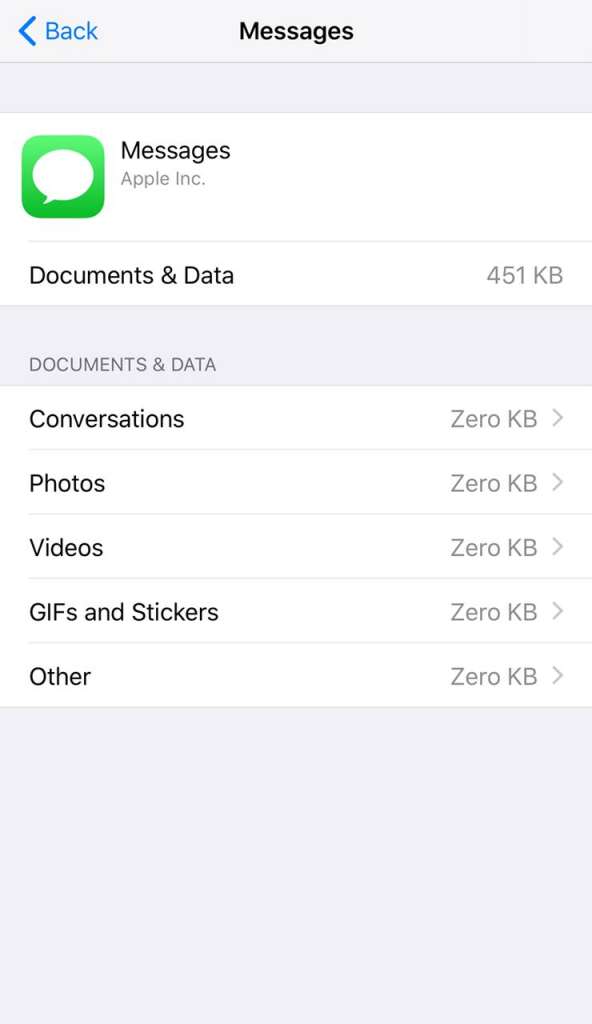The Documents & Data on iPhone is consisted on ‘App data, Caches, the login details, preferences and lastly varied app-specific info‘. This data is usually quite large and heavy on caches. This type of data is recommended to remove as it gather so much space.
In your iPhone device there are two kinds of ‘Documents & Data’ that is stored, lets get to know each:
- App specific + further related App data
- Second one are the files related to iCloud for app.
Note: Both types take space in your iPhone device.
Solution for this space-taking Documents and Data
For having a free space on iPhone, it is suggested to remove such Documents & Data, you just have to delete or remove the app and later re-download it. so far Apple has not come up with any other solution except doing this.
Note:
There is one thing that you need to take into your account and that after you re-download the app, all the saved info and details, data of from that app will be gone, so it is suggested to save all that details somewhere else. So, the key is to have backup your device before removing the apps.
You can later restore the data: Restore your iPhone, iPad, or iPod touch from a backup using icloud
How to Delete Documents & Data on iPhone
- Head up to Settings
- Now you need to go to ‘General’ and later move to ‘iPhone Storage’
- Look for the application having ‘Documents & Data’, the one you would like to remove
- Now tap that app and select option from “documents and Data” .
- Tap delete on top-right corner of the screen.
Now you will be able to notice that your iPhone device isn’t any-more on storage space issue, this helps in saving up your iphone’s battery as well, there are many apps that have a huge Documents & Data storage and it becomes so vital to remove them.
In your phone storage there is multiple types of data and this tends to slow down your device. This data comes by several means such as through a third-party app, cache kept by YouTube etc.