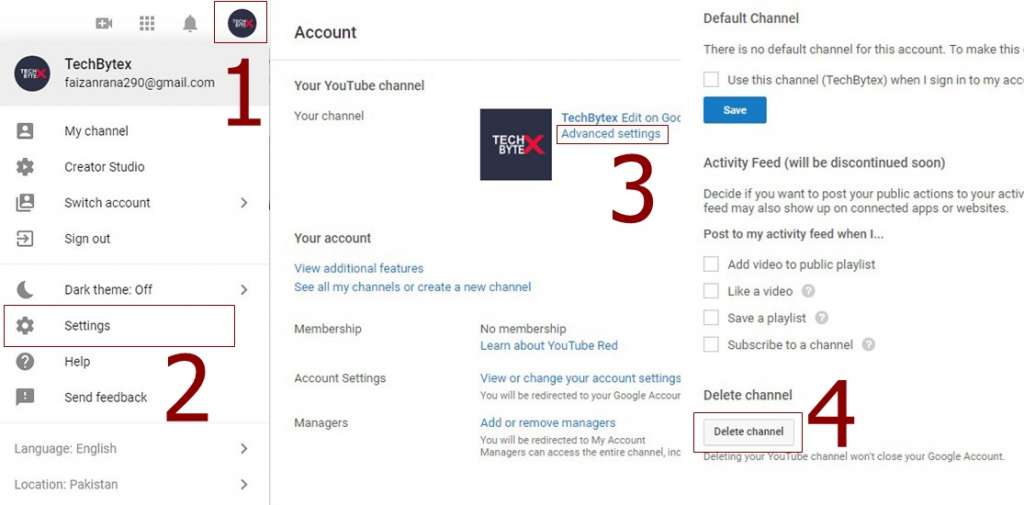There is nothing difficult at all in deleting your YouTube channel, you can delete it in few seconds no matter for what ever reason you are going to delete it. Keep one thing in your mind that you aren’t supposed to delete your Google Account for this otherwise you will not be able to access any of the Google services because its your Google account that let you avail all the google services.
Other things you may need to know about youtube:
- How to Flush and Turn off search history on Youtube
- Youtube Channel Art – Size Dimensions, Uploading, Best Practices and Icon Details
- How to Play YouTube Videos in Background on iPhone 10 and 11
Steps to Delete Your YouTube Channel
- You need to log in to your YouTube account by your computer
- You will be able to see the wheel sign placed in your profile, click at that wheel
- You will be taken to the Account Settings page, here you need to click at Advanced
- Look for the ‘Delete Channel’ button and click it
- By clicking it you will be directed to login for one more time and ensure the deletion of your channel
- Now the whole content will be deleted from YouTube.
Its that simple and handy, you need to do some quick clicks and your YouTube Channel will be deleted.
Now lets proceed forward to see how you can delete your video from YouTube.
How to Remove Your Video From YouTube Channel
If you want to delete your video from YouTube, the one you uploaded before because of finding it less attractive, juicy or out-moded then you can definitely do so without any complexity. More ever you can delete it on permanent bases.
- Get yourself logged in and head up to YouTube
- Choose ‘My Channel’ and then select ‘Video Manager’
- It will open up the YouTube Video Manager, you will be able to see a list containing all of your videos
- Start marking the ones you wish to delete
- After marking click at ‘Actions’
- Now choose the option of Delete so it may start removing your selected video on permanent bases.
Conclusion
So that is how you can delete any of video, its really that simple. Whether you need to delete your YouTube Channel or video from YouTube the above-mention steps will be just the ticket in this regard.