As we all know YouTube is a huge platform of video sharing and whenever we watch or search a video the history gets stored in the YouTube app and we for some reason might need to flush or disable the search history on YouTube completely.
Recommended: Youtube Channel Art – Size Dimensions, Uploading, Best Practices and Icon Details
We watch our favorite videos of shows or music on YouTube, when it comes to privacy then everyone holds it very dear obviously. So it becomes essential to find that can avoid recording your activities. All the activities are saved in history automatically. Whatever someone has watched it tends to get saved in the watch history.
The watch history is not viewed by public nor it is a public information. Whenever you log in you can view it. But despite that still one feels the urge of getting rid of history because of privacy concerns. Anyone who could have access to your account can easily view your history.
Usually Two Ways Are Applied for Managing the Watch History
- Remove it individually or remove all of the videos from the slot of watch history
- Disable it completely
Now comes the process of managing history, let’s see how to do it:
1. Removing Individually and Collectively
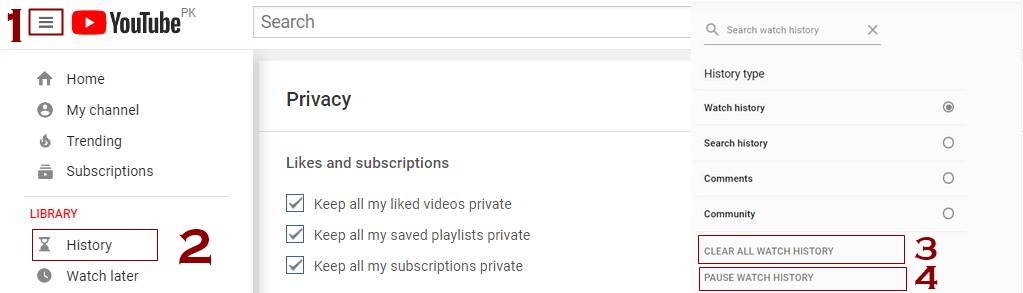
- Head up to YouTube
- Now go to YouTube History
- Here you will be able to view all history of yours
- For deleting the videos individually, you just need to Tick it and after that just hit Remove
- In order to delete all the videos from Watch history you need to hit at Clear all watch history button
2. Disabling the Watch History Completely
You need to follow the same steps as mentioned in this image.
- For disabling the watch history you just need to look for the button of Pause Watch history
- After getting the button found just click it.
So that is how YouTube watch history can be removed or can be disabled. It is suggested that you should better remove all your watch history.
iPhone user? Do check: How to Play YouTube Videos in Background on iPhone 10 and 11
Conclusion
People of different school of thoughts and of all age groups get the best out of it. Some use it as an entertainment, some use to advertise and run their business, so without a shadow of doubt the usage of YouTube is immense.






