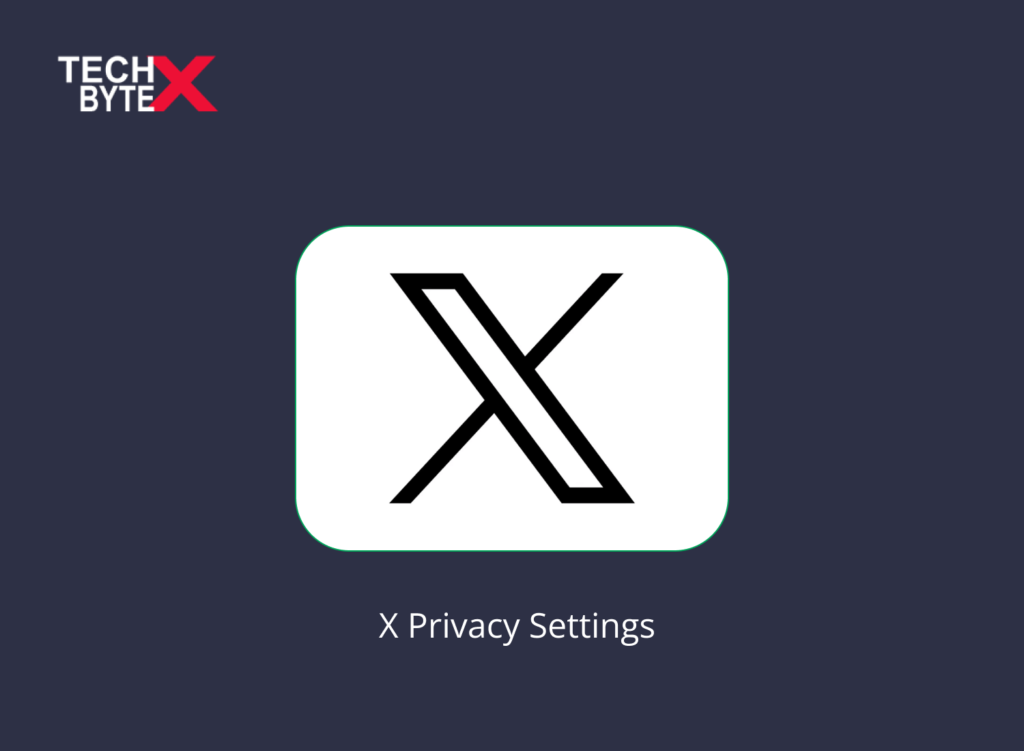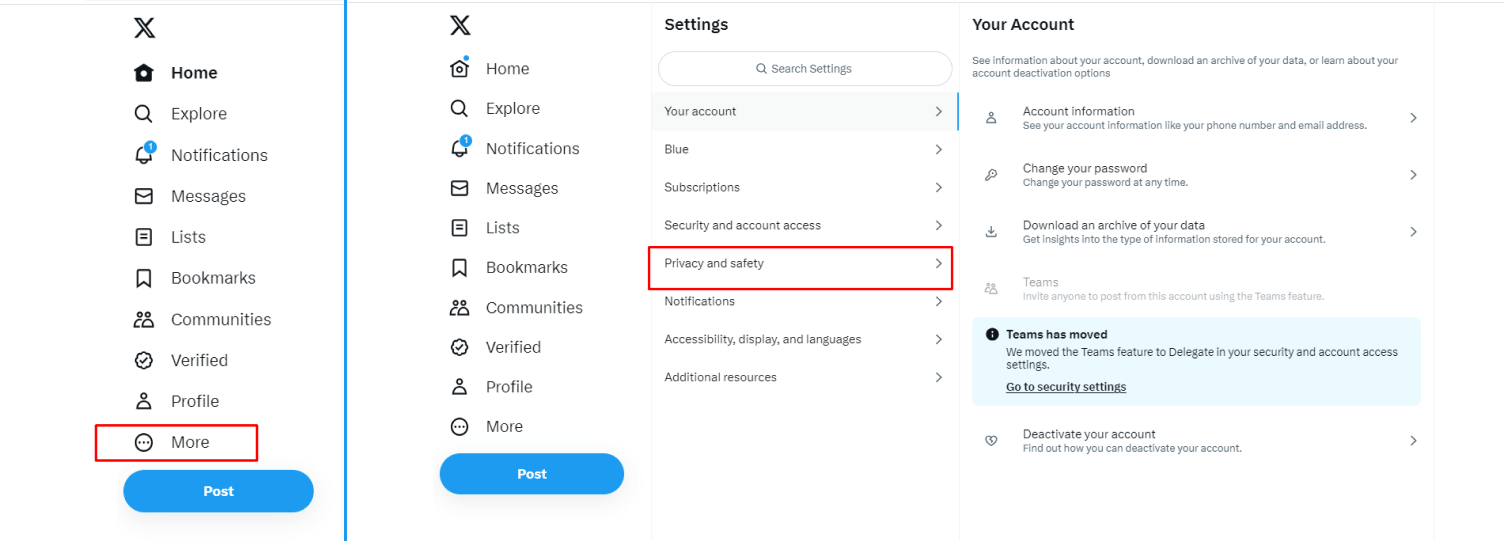X is gradually making headlines with every update, and users are curious to know about the changes the platform will introduce. The primary concern is to retain existing users and attract new ones from other platforms, especially Threads. Currently, X aka Twitter has introduced a new capability to download videos on X for its Blue subscribers. It is witnessed that Twitter has consistently shown care for its paid subscribers.
Now, it is set to introduce video downloading features along with providing ultimate control over their privacy settings.
According to the Verge:
Blue Subscribers now have the option to download videos that other subscribers have uploaded on X for offline use.
The Chunks of Video Downloading Capability Feature Update?
Here is the complete breakdown of the video downloading feature update:
- You must be 18+ to be considered an “eligible user”
- Additionally, you must be a verified user
- If the provided details prove that the user is a minor, then the video downloading setting will be as follows:
- Automatically switched off
- Minor accounts cannot modify this setting
- The opt-out feature empowers the user with the ability to decide whether their videos are downloadable or not. To avail of the opportunity to create a tweet containing a video, you need to disable the “Allow video to be downloaded” option
- As it is the new feature and will only apply to videos posted after July 25th, 2023
However, two options are still available to other users:
- Creating a new tweet with a link to the original tweet
- Posting a link to your tweet
Purpose of the restriction:
To prevent potential copyright violations of videos re-uploading to third-party apps like Facebook or Instagram.
How Can You download a Video on X?
Here are your instructions to download a video on X, as per the new update:
- Head to the video you want to download
- Find the three-dot icon in the top right corner
- Tap on it
- You will see the video downloading option
- Tap “Download video”
How Can You Opt-Out of Your Video Be Downloadable on X?
If you don’t want to avail of this feature, simply follow these steps:
- Go to the bottom right corner of your video
- You will see the Edit option
- Tap on it
- It will reveal a few options, find Settings
- Tap Settings
Final Thought
The privacy control option is the ultimate right of the user. The more control the user has over their content, the safer they feel on the platform. This document outlined the current update of X relating to your privacy settings. TECHBYTEX offers users a quick view of every update announced on any social media platform.
Enjoy the powers of X, which provides added control over your content, along with proper tracking of who has accessed it.