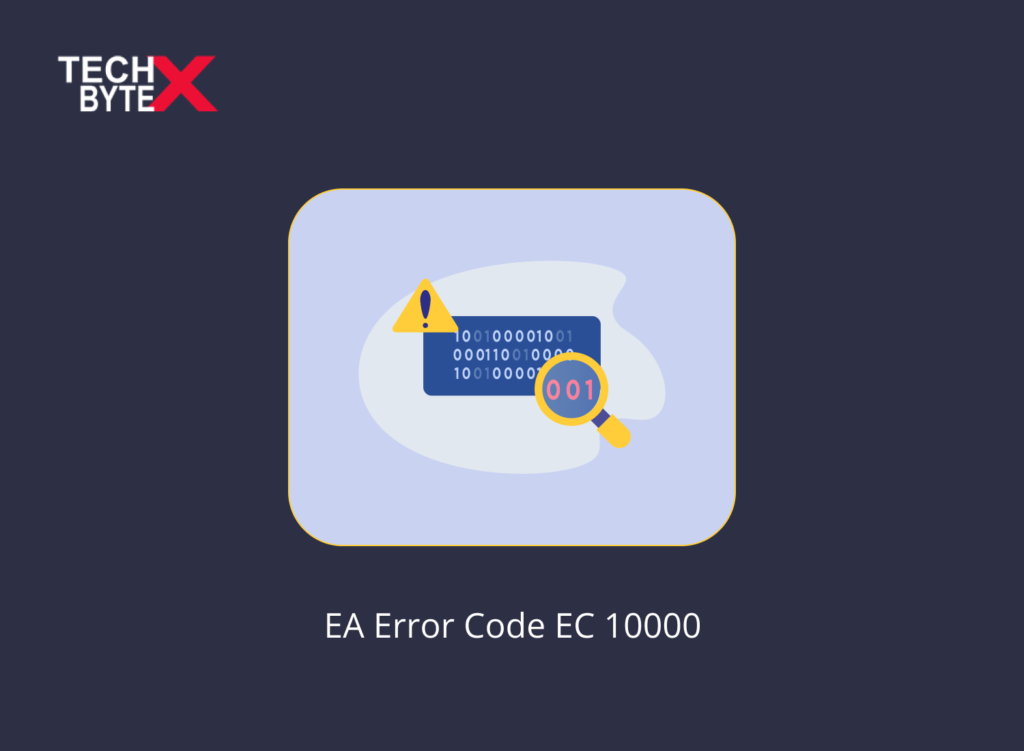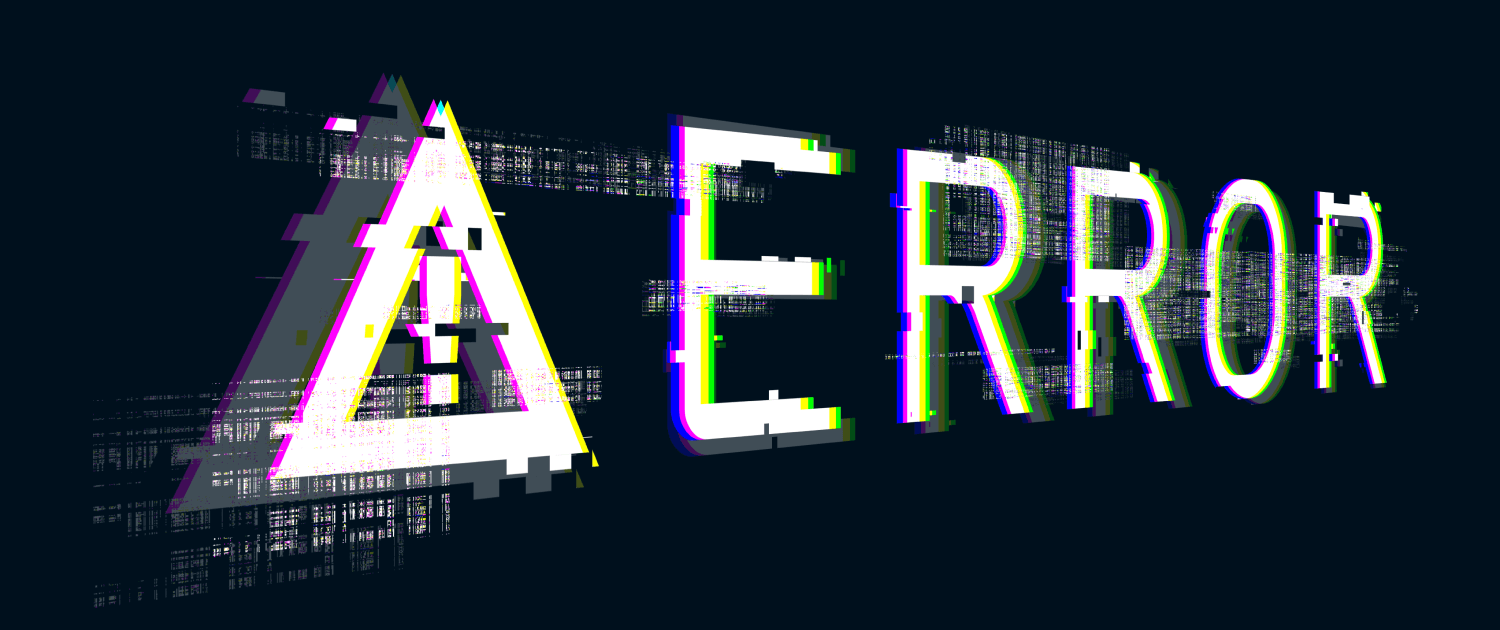Players usually encounter EA Error Code EC 10000 while trying to establish a connection via EA’s servers to experience a seamless gaming experience. It undeniably causes inconvenience and spoils the fun, leaving you curious about its triggers and how to overcome the disrupting error. EA Error Code EC 10000 may be brought on by various factors, such as overloaded servers or maintenance problems.
This document explains the causes and fixes of EA Error Code EC 10000 and provides every important detail about it. Helpful troubleshooting methods are provided below to overcome the fun-spoiling EA Error Code EC 10000.
Also Check: Fix Xbox Error 0x803f7000 When Trying To Update Game
What is the Cause of The EC 10000 EA Error Code?
Here are a few triggers that can cause EA Error Code EC 10000:
1- Internet Glitches:
One of the main causes of system and performance conflicts is a broken internet connection. Furthermore, you cannot enjoy a seamless gaming experience in the presence of connectivity issues. The following are a few particular causes of EA Error Code EC 10000 because of connectivity:
- Network latency issues
- Sporadic internet interruptions
- Low bandwidth
2- Firewall/Antivirus Setting:
EA Error Code EC 10000 can affect your system because of firewall and antivirus settings on the network or computer. You may encounter this error when you are stuck in the following situations:
- The required pots for a firewall are blocked.
- EA server’s connection is restricted
3- Outdated Software:
Working with outdated software means encountering a lot of performance snags simultaneously. Importantly, you must use the most recent version if you want your gaming to run smoothly. Here are the possibilities for causing issues with outdated system drivers or game clients:
- Compatibility issues
- Error codes like EC 10000
- Crashing and freezing errors
- Graphical anomalies
- Slowdown issues
- Missing features
4- EA Server Hitch:
It is one of the primary causes of the EA Error Code EC 10000 on the EA servers. Several things happen when servers are experiencing technical difficulties or routine maintenance:
- Connectivity issues
- Code errors
Also Check: EOS 4000D Not Saving Photos
How Can You Fix EA Error Code EC 10000?
Here are some potentially great fixes you can consider to avoid EA Error Code EC 10000:
1- Ensure an Internet Connection:
Make sure you have a stable and reliable internet connection for a seamless gaming experience. Here is a comprehensive process to test your internet connection:
- Turn off your modem/router
- Wait for a few seconds
- Turn it back on
- This functional approach can help resolve major or minor connectivity issues
- Using a wired connection can also help resolve code error blips
- Manage and control bandwidth consumption by disconnecting other devices attached to your network
Then see if it has removed EA Error Code EC 10000 or persists.
2- Check Server Status:
It is the foremost troubleshooting method you should try before attempting any other. It is important to note that when servers are in trouble, you cannot do anything to cope with the issue. What you can do is simply wait patiently and try again later. Here is how you can do it:
- Go to EA’s official website
- Or their support page
- Check if there are any server issues or ongoing maintenance activities
- If the servers are down, you may encounter the EC 10000 error
- See what other users are saying about the issue
- Report your issue as well; it can help other users resolve their problems
- Wait until the servers resume operation
3- Firewall Adjustments:
Adjusting your firewall can be a preventive measure against EC 10000 core errors. It is observed that firewall and antivirus software can sometimes disrupt the game’s connection and cause the EC 10000 error. You should disable software programs that are susceptible to hampering the game’s connection.
Here are your instructions to check and adjust firewall settings:
- Disable your firewall
- Deactivate your antivirus software for a few seconds
- In case the error is removed, add the game
- Add EA services to the exceptions
- Alternatively, you can also whitelist the security software
- Check the compatibility of firewall resources
- Allows specific programs to interact through the firewall
4- Use the Latest Version:
Using outdated game software can cause many issues that can affect your system’s overall performance. Plus, it can lead to compatibility glitches and code errors like EC 10000. It is always suggested to keep your gaming software updated to avoid code error issues. You can check for updates via:
- Game launcher
- Official website
5- Reset Game Settings:
Sometimes resetting the game settings resolve the code error problems. Issues can arise from:
- Incorrect settings
- Conflicting configurations
Here is how you can check and correct it:
- Launch the game settings
- Navigate through the settings
- Alternatively, use the options menu
- Find the “Reset to Default” option
- Go to “Reset to Default,” or “Restore Default Settings,”
- Confirm the reset
- It will restore all settings to their default values
6- Reinstall the Game:
When all the above methods failed to resolve EA Error Code EC 10000, reinstalling the game might help. Here is what you need to do:
- Go to “Add or Remove Programs” (Windows)
- Alternatively, go to “Applications” (macOS)
- Head to settings and uninstall the game
- Visit the official website or the platform of the game
- Download the latest version of the game
- Go through the installation instructions carefully
7- Update Graphic Card Drivers:
It is important to ensure that your graphic card drivers are up to date and not using an outdated version. We hope that after updating graphic card drivers, the EC 10000 error will surely be resolved. Here is your process to do it:
- Visit the manufacturer’s website
- Download the latest drivers
- Make sure that selected drivers support your graphics card model
Also Check: How To Fix The Roblox Not Working On Android?
8- Seek EA Assistance:
If your disappointment is not yet over, and you are still struggling with EC 10000 error, then seeking EA support becomes mandatory. It is suggested that you need to seek professional assistance to resolve the issue.
Here is how you can get it:
- Visit EA’s official website
- Find the “Support “section
- Submit a support ticket or email on the given id to seek help
Soon you will hear from them and will get a feasible solution to resolve the frustrating error.
Final Words
Hopefully, this document helped you in resolving the EA Error Code EC 10000. We have compiled potentially effective workarounds that can help fix the disrupting error. For any online activity, the first thing to check is your internet connection; use the updated version of the game and graphic drivers. Adjusting the firewall and resetting the game can also help. Using modern technology and keeping up with the latest developments can let you discover intriguing facts.
TECHBYTEX offers a platform to stay connected with media and news with up-to-date engaging articles serving your interest.