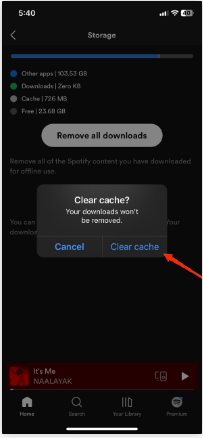Spotify wrapped is one of the darling features of Spotify that mirrors your music choices throughout the year. When Spotify Wrapped is rolled out, the mania spread like fire and people just loved it. If you are new to Spotify Wrapped, then you can call it a digital pile of songs you mostly listened to throughout the year. To get and enjoy a presentation of insights about your own music listening habits is an amazing feeling, isn’t it?
Spotify Wrapped takes you back to the time when you have listened to a particular song because we know, you know, in fact, everyone knows that every song has a memory. Every song has livened up your life, and gets back to you in a form of a compilation towards the end of the year, as a “new year gift”. Unlike 2021, Spotify Wrapped 2022 did not make happy some users. The shining feature is lately showing some trouble on iOS devices. If you are one of the blues, these feasible tips have got you fully covered. Meanwhile, Youtube Music has emerged as a potential alternative to Spotify, and the debate of Spotify vs Youtube is still ongoing.
Plus, Spotify Wrapped 2022 is not working appropriately on their iOS devices, and people are really annoyed and upset. Because music gets injected into our lives and became an intrinsic part of our identities. Like freedom of speech and expression, freedom of music is also luring our lives, and no one is ready to get imposed by anyone’s music to listen unwillingly.
Additionally, Spotify Wrapped is the personification of self-image in an increasingly bespoke manner. In this context, we will address the problem that why some users are not getting their annual Spotify Wrapped or are unable to access it. What so ever the issue is, our primary focus is to clear the air and to get a way to fix the issue.
Why is Spotify Wrapped 2022 Not Working?
Well, we have no definite answer to the query yet because there might be multiple reasons why Spotify Wrapped 2022 is not working. For instance,
- It might be due to a bug
- An outdated version
- Miscellaneous hitch
In this hands-on guide, we will figure out the probable causes and will suggest on account of the lingering issues to resolve the annoyance.
Effective Ways to Fix Spotify Wrapped Not Working on iOS
As you know the problem’s reason is still unknown, and it can be a variety of reasons. So, it is not easy to take a straight road to get a quick fix. However, we have gathered some info, and are sharing a few best ways to fix Spotify Wrapped 2022 not working.
- Check for Spotify Updates
The very first reason that comes to mind is the “updates” because chances are pretty high that the outdated version could be at the heart of the issue. You need to check the version of the app because there might be a possibility that you are using an older version of the app that’s why having trouble accessing your Spotify Wrapped 2022. Make sure, you are using the latest updated Spotify version for iOS. If it is the actual problem, then update the app from App Store and try accessing it again.
Open App Store/Google Play Store -> find Spotify and update it as usual.
- Reboot your iOS device
What you can do next is to reboot your iOS device because sometimes a fresh new breath is a quick fix.
- Reboot your iPhone
- Launch the Spotify account
- Check the availability of Spotify Wrapped
Rebooting the device will eliminate temporary glitches from your device, and you can resume the melodious sensations from a new start.
- Delete Spotify Cache
If the first two tricks get failed, then try this one. Possibilities are higher that this move will resolve the issue. What you need to do is to clear the Spotify cache from your device. In order to delete the Spotify cache from your iOS device, follow the steps mentioned below:
- Open the Spotify app on your device
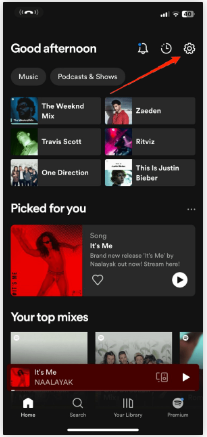
- Access to the Home page
- Tap on the Settings icon at the top-right corner
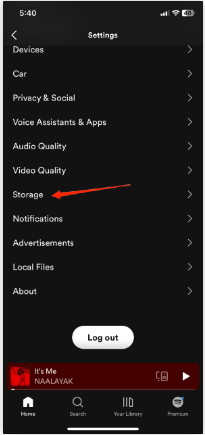
- Go to Storage
- Select Clear Cache
- Click on confirm to Clear the app cache
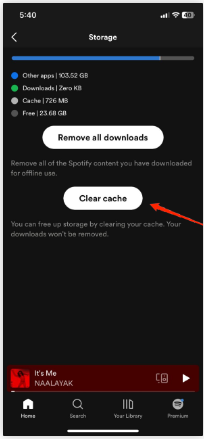
- Close the Spotify application
- Re-launch the Spotify application again
Now, check if you can access your Spotify Wrapped 2022 or not. if not, then try other ways to resolve the issue.
- Re-login to your Spotify Account
When updating the app trick gets failed, you can try the next trick of logging out of your Spotify account. After logging out re-login to your account and check for Spotify Wrapped 2022 again. Sounds strange, but It is an effective hack to fix an unknown glitch, just give it a try.
- Launch the Spotify app on your device
- Access to the home tab at the bottom of the screen
- Click the setting icon at the top right corner of the screen
- Scroll down and tap on Log Out
- Log in again using your credentials
- Re-install Spotify
When every trick went vain, use the last option to re-install the entire application.
- Uninstall the app from your iOS device
- Open your App Store
- look for the application
- Re-install it
Final Words
Spotify Wrapped 2022 is a melodious therapy for many, listening to favorite songs works as an anti-depressant for music lovers. When people did not see their Spotify Wrapped by this year, they get panic. However, we made a little effort and came up with a few solutions to figure out the reason behind it. Since the reason is not yet clear, you may have to try them all to find a fix.