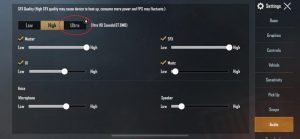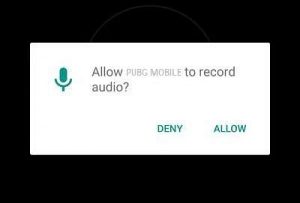When it comes to mobile games then PUBG outstands. Its fervor is beyond one’s imagination which is why it has successfully garnered millions of users. It is said that up till now PUBG has earned more than five hundred million downloads and the number is still on the hike.
The game has a lot to offer that grabs your attention such as many maps that allow you to explore a certain place. There are different modes that come with exceptional features. The mind-blowing game also comes with some mind-boggling glitches and that is obviously annoying but can be fixed for sure. Get to know more
Once you step into the domain of PUBG it will take you in its clutches and you will be absorbed in the craziness of the game completely. Users of PUBG also face some glitches while playing it. Some of the most common glitches are lag in PUBG mobile and mic glitches.
A user can enjoy the game by inviting his friends and can converse with them with the help of an in-built voice feature.
Everyone wants to enjoy a gaming experience smoothly so to get rid of the mic glitch here we have amassed some solutions that can fix the mic glitch in PUBG mobile. Let’s take look below and see how you can fix it
Solutions to fix mic issue in PUBG Mobile
-
Get new headphones
This is the first and most important thing to check that whether your headphones are working properly or not. A damaged headphone can be the cause of your mic glitch. The fragile internal wires of headphones tend to get damaged quickly. So make sure your headphones are working perfectly by trying them on another device or you should take a new one.
-
Check mic from the in-game settings
You need to check if your mic is turned on from in-game settings. Sometimes you turn off the mic mistakenly and this doesn’t let your device record your voice. For this, you have to find the mic button in the minimap that will be located on the screen on the right side.
-
Set the volume on high
Usually, we forget to check the microphone volume, while playing the game make sure you check it by going to audio settings, in these ausio settings of PUBG mobile you will be able to set the volume on high.
-
Permit PUBG Mobile for recording audio
It is essential to record audio by microphone before you start playing the game and this you can do by permitting PUBG mobile, it is simple to do just go to Settings and from there go to application management and then PUBG Mobile permissions. Here you will find the option of microphone, enable it for allowing recording of audio.
-
Reboot the game
By trying all the solutions mentioned above if the problem still persists then you must reboot your game. Restart the app of PUBG mobile and re-login. Rebooting a game can fix the mic glitch in PUBG Mobile. Get to know more about technology hacks on techbytex.