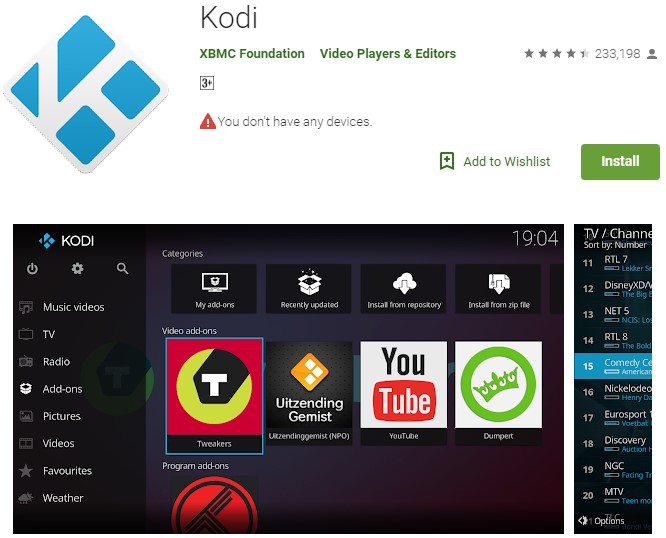Kodi is believed to be a best media streaming tool for playing audio, any type of video and even the digital file no matter in what format, it is really a powerful media tool that is being cherished by tons of its users. When it comes to Android device then the significance of Kodi reaches at its peak and here we will see how to use Kodi in Android.
Also Read:
- How to fix No signal and network errors on Android
- Factory Reset Android – Benefits, Drawbacks and how to factory reset your phone
Requirement of Using Kodi in Android
Installation of Kodi in your Android device is required for using it.
- It is immensely customizable
- It allows you to play numerous videos of any format and codecs in your Android
- It helps you to keep your media systemized and approachable in a single place
How to Get It Installed
- You can get this app from Google Play Store.
- Another option is to download ‘APK’ file by visiting Kodi’s website.
How to Use Kodi on Your Android
- After getting it downloaded and installed the next step is to look for the navigation menu that will be at your left-side, it will be consisted on the categories that contain Add-ons, Music, Movies and much more.
- You need to hit media the one you want to add
- For instance, if you would like to add pictures then you will tap ‘Add Pictures’
- Hit ‘Browse’
- Now find and select the folder of the media you would like to add
- Hit Ok
That’s it, at first time firing up Kodi will let you see the app as it is on another video player. You just have to get a load of the left-side of the screen that will be showing the categories of Music, Tv sows etc.
Your Android apps will automatically get linked and shown within Kodi, after you hit the ‘Add-ons’ menu by the main ‘Menu’ of Kodi. You can have add-on menu along with its diverse add-on kinds and types itemized at the left-side of screen, so just hit the button or key for browsing the existing add-ons.
Conclusion
So that is how you can use Kodi on Android device, it is an excellent media tool that offers so much to you without costing you anything at all.