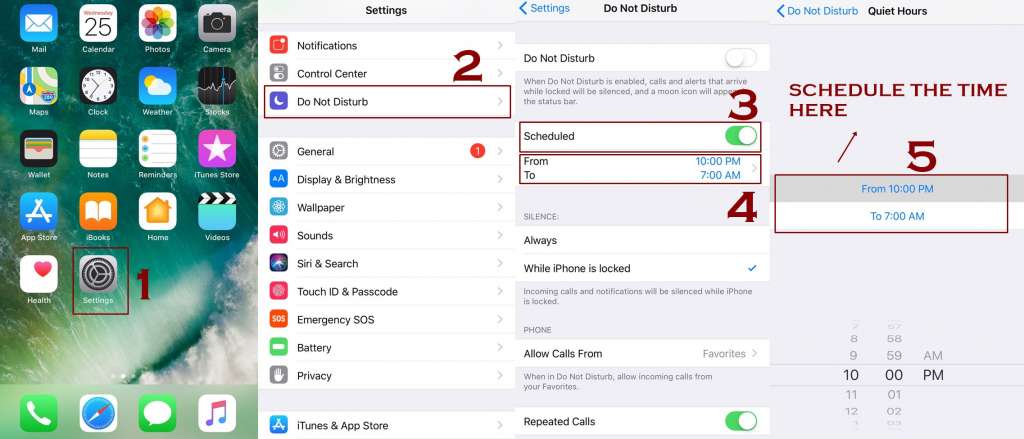Do not Disturb is a mode in iPhone which tends to stop the alerts, notifications and calls, it’s for keeping all this noise at bay. In the section of Settings, you will be able to find Do Not Disturb option and from there it can be enabled. We usually turn this mode on when we don’t want to get disturbed and you are getting too many calls or messages.
Keep in mind you can also block a number on iPhone but turning this mode on is a better option esp. when you are getting notifications from someone you know. So in this guide we will talk about:
- What does do not disturb do on iPhone
- Why do you need this Mode
- How to turn Do not Disturb Mode On
- How to Schedule do not Disturb Mode on iPhone
- How to Customize Do not Disturb Mode on iPhone
What Does Do Not Disturb Mode Do With All the Notifications
When you enable this mode on your iPhone then it starts collecting the alerts but while collecting them it avoids all types of noise. It is a good way to not to get distracted by the ring and beeping of your iPhone and you can spend your time with ease. Such as if you are watching your favorite show then you better enjoy it with this mode on in your iPhone.
Benefits of Do Not Disturb Mode in iPhone
- It lets you do your work without any interruption
- It keeps assembling all your messages, alerts and other notifications
- You can get to look at your notifications later any time
Now if you are eager to know that how this mode can be turned on so lets have look below.
How to Enable Do Not Disturb Mode on Your iPhone
You can turn it on by heading up to Control Center:
- Go to Control Center by swiping up the screen
- Look for the option of Do Not Disturb and tap it
- By tapping it you will be able to turn it on and off
Now it has been turned on in your iPhone device! Next thing that can be useful to learn is to knowing the way of setting up a timetable for Do Not Disturb mode for particular times on your iPhone. So move on to this:
How to Set Do Not Disturb for Particular Times on Your iPhone Device
There is a switch of ‘Scheduled’ within Do Not Disturb mode, this helps you in setting up a time table. You can set it to turn on automatically. Let’s see how to do it:
you can schedule Do Not Disturb to turn itself on automatically.
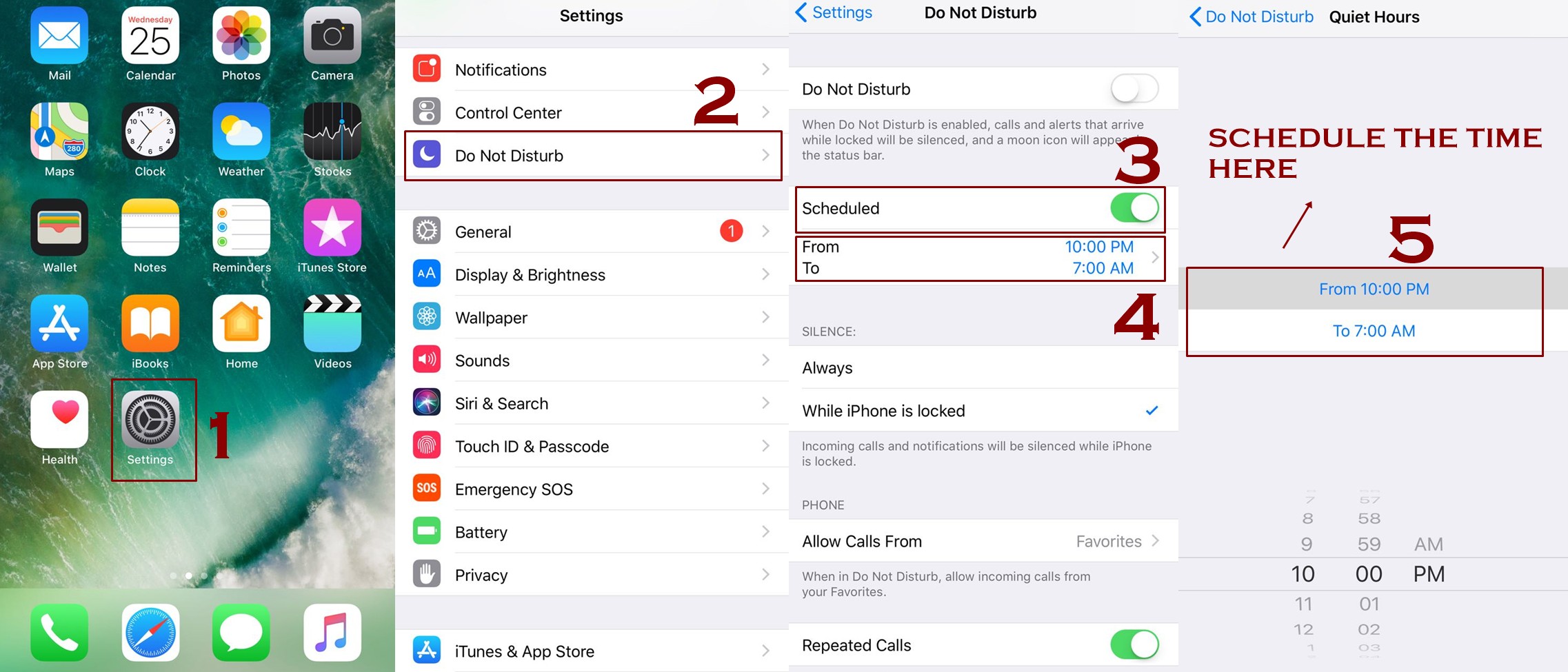
- Head up to the Settings
- Tap the option of Do Not Disturb
- You will be able to see the option of Scheduled switch
- You have to tap that switch for turning it on
- Look under Scheduled there you have to tap the blue times
- You will be able to see To and From, so swipe either up or downwards
- Here you need to choose From and To times, the one you want Do Not Disturb to turn active
Note: there is one thing that you should know is that you won’t be able to schedule multiple Do Not Disturb Times.
How to Customize Do Not Disturb Mode Settings
You can customize some of the settings of Do Not Disturb it is because if someone doesn’t want to miss some urgent call then this setting will just be the ticket!
Let’s get to know how to customize it:
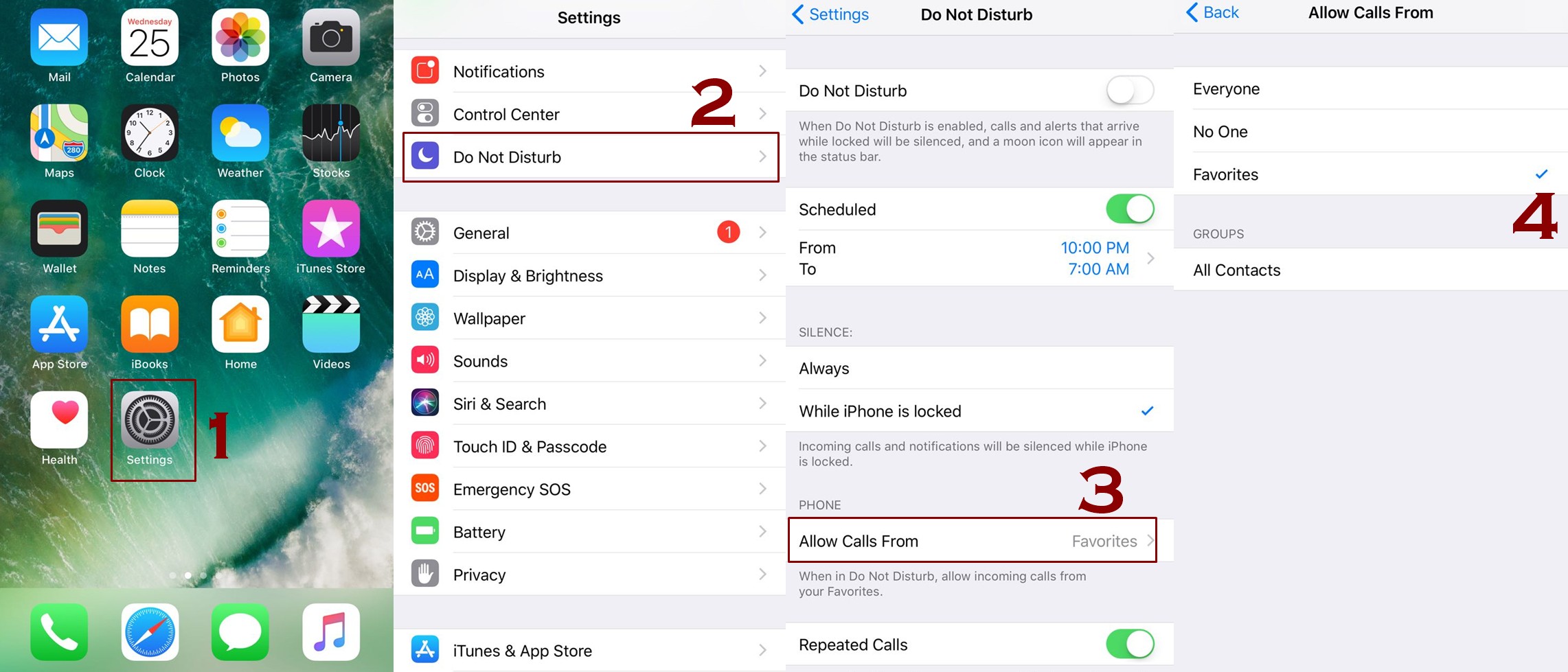
- Head up to the Settings
- Go to Do Not Disturb and tap it
- There will be an option of Allow Calls From, tap that option
- Now you will be given the following options
- Everyone: By selecting this option you will let everyone to call you, everyone from your contact list will be able to call you.
- No One: By selecting this no one will be able to call you.
- Favorites: In this option only those contacts will be able to contact with you who will be in your Favorite list.
- Specific group: By switching on the repeated Calls you will permit a call by the same number if it gets to receive within the time span of three minutes (of the first)
You have to select your desired choice by tapping any of the Silence options:
1- Always:
In this all the calls + notifications will remain silent always.
2- Only while iPhone is locked:
Here in case your iPhone device is locked then your calls and notifications will be silent.
So that’s was all about the fantastic mode of Do Not Disturb mode on iPhone. Spend your time being uninterrupted by the buzzes and annoying beeps.