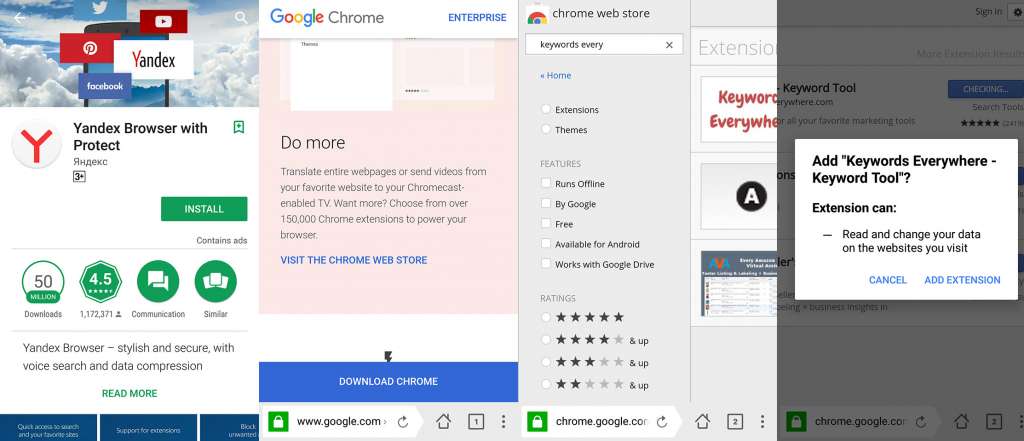By installing the Google Chrome extension on an Android browser, a user can make the most out of it. Google Chrome is said to be the finest and most prevalent browser extension. The thing is up till now there is no secondary support given by Google for Chrome Web Store for the Android Browser. Here is a list of most Google Chrome extensions you should definitely use in your browser.
Just with the help of a different browser which accepts add-on installation from Chrome Store. The browser may not support all the Chrome extensions which is very much obvious due to different natures of Desktop and Mobile phone web. You can also view the desktops versions of web pages in your android devices by following just few steps.
Note: Before getting started you must know where the downloaded extension will be placed, it will be added to your Yandex Browser in your Android device.
What is Yandex Browser
It is one of the trusted and popular web browsers on Android devices.
Now let’s follow the simple and handy procedure consisted on some really brief and easy steps to add chrome extensions.
Steps to Installing Chrome Extension on Android Browser
- Go to Google Play Store
- Look for Yandex Browser
- Launch Chrome.Google.Com on Yandex
- Scroll down to see Chrome Web Store Option
- Look for your desired Chrome Extension from by reviewing all
- After getting it selected you need to press the button of ‘Add to Chrome’
- Now you will be able to see your browser downloading your chosen extension and later it will add it in your Yandex Brower.
Also Read: How to update apps on android phones
Conclusion
Isn’t it the simplest way to install Google Chrome Extension on Android Browser? Just in few clicks you will be able to download and install it, neither it is complex nor it is time-consuming. In case the chosen extension wont work then you can select the other one to make it work. So, without further ado get it download and begin to make the most out of it.