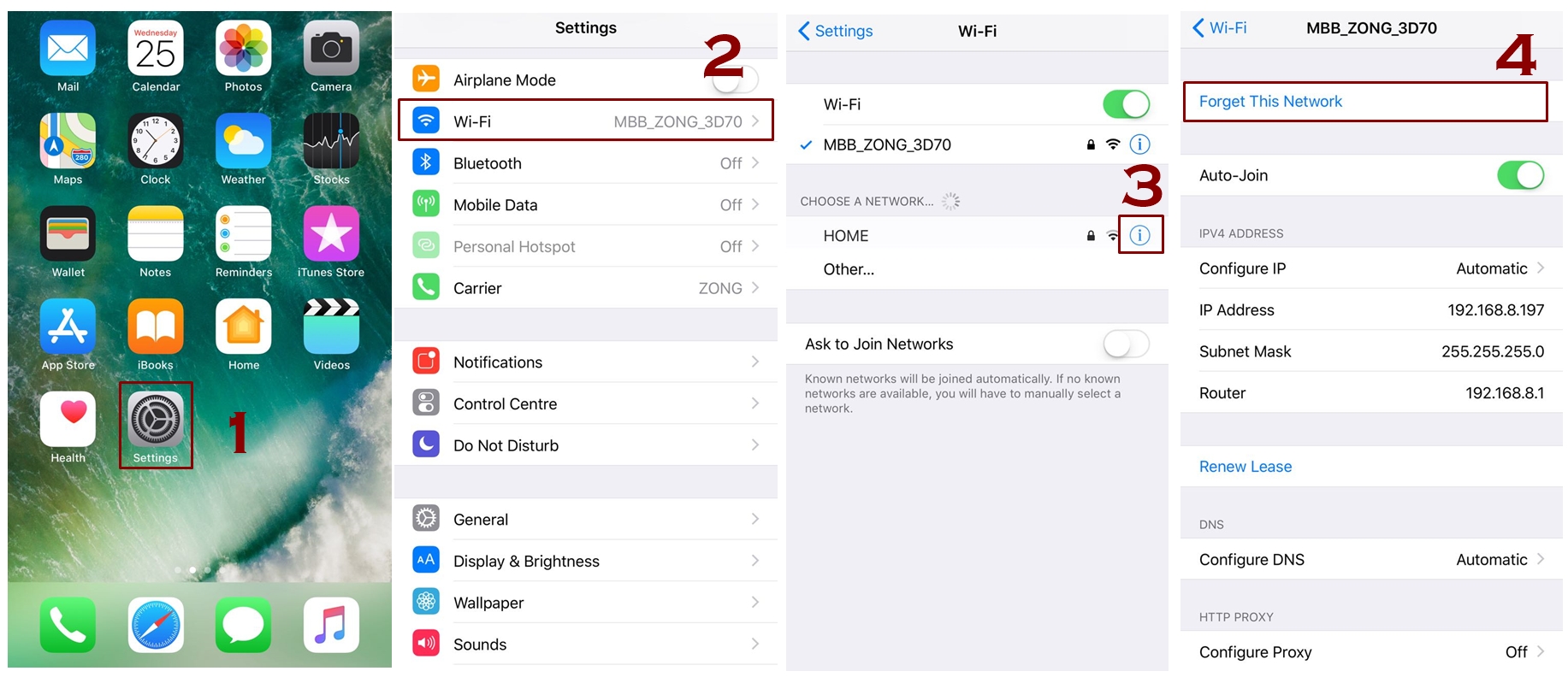As you know that iOS devices do remember the networks of Wi-Fi that you previously connected so that is why when you are in the same range then your device automatically connects with it. This benefits us from entering the password again and again for the same network and that also helps when we try to connect Wifi in iPhone using the control center icon.
It is cool no doubt but sometimes it happens you get the unwanted ones too. For instance if you once have used your friend’s network who lives in your neighborhood but now you don’t want that network but you know how to get rid of it then it can be fixed by Forgetting that particular network.
If you want to forget your network in case it is not working also try these recommended methods to fix your internet: iPhone Connected to WiFi But no Internet – How to Fix that
IOS follows and function according to the SSID which you know goes with an alphabetic order. Despite being a weak signal still it comes first because of the alphabetic order, you can avoid this by renaming that network but for doing this you must have an admin access for that particular network.
How to Forget Wi-Fi Password in iPhone
To forget a already connect and saved wifi network you need to remove it’s password so that it won’t be able to connect next time and asks for the password again from the user. Follow these steps to forget wifi networks in iPhone.
- Head up to Settings app
- Look for the Wi-Fi icon and tap it
- Now look below at the list of all the available network
- Look for the network you want your iPhone to Forget
- After selecting that network you need to tap the blue arrow beside its name
- The Info button will be there at its side, tap it
- Now tap Forget This Network
- By tapping this you will be asked to ensure the action by tapping Forget in the confirmation box
Where Does the Forgotten Network Go
By performing this action your iPhone will forget the identifications and credentials for that particular network. The Forgotten network is placed under the category of “Choose a Network”, it is said to be the re-listed process for that network. From now on that particular forgotten network will not be joined with your iPhone by its own, for choosing it you have to select it by your own.
This is how to forget WiFi network in iPhone. So now chill that unwanted network won’t be shown in your list and if you ever want to get it back then you can do it by simply tapping on its name by going into the WiFi menu and then enter its security code. That’s is all about it!