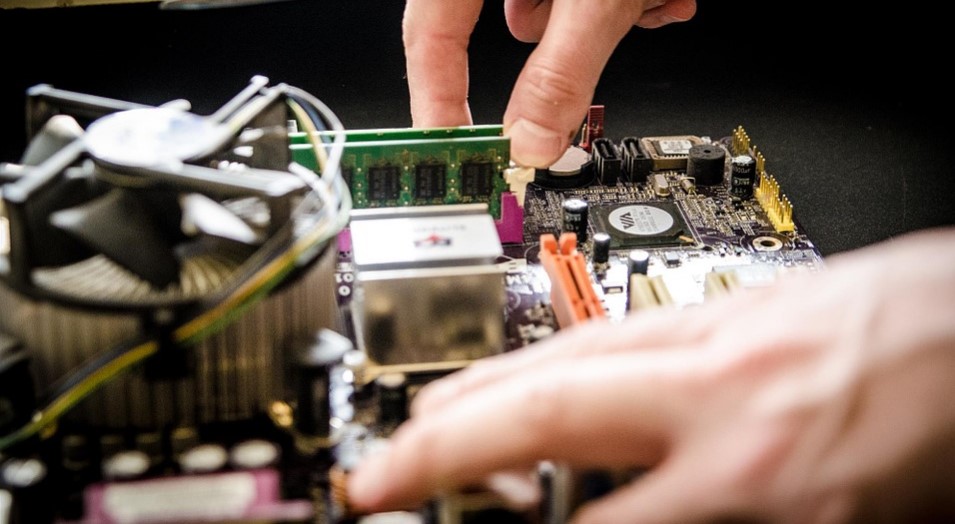Have you been considering buying a new laptop? Or have you seen online ads of crazy offers, or you have been browsing magazines and see the shiny slim and sleek laptops available that are shouting your name to buy them? Or perhaps you see them behind the glass of your local electronics shop and get tempted to make a purchase and get a new one. However, you cannot seem to be able to make a decision on whether to make the purchase when you still have one that is still working back at home.
So how do you know that it’s time for a new one? Here we are going to explore more on when you should replace your laptop looking at various hardware, software and even personal preference changes.
Also Read: How to Transfer Photos From iPhone to Laptop
When You Should Replace Your Laptop
It is recommended that you should do a replacement every 4 years. This conclusion is drawn by calculating the cost analysis, and the average time that computer hardware tends to wear out. Software updates can also render a laptop useless if it cannot handle technology change. So if you have a laptop that cannot handle more than just the basic operating system updates, then it’s a good time for that replacement.
Lack of using updated software can make you miss on better features and innovation
Also Read: Best Gaming Laptops under 500
However, if your computer is up to date, then it’s time to take a look at some of these other signs that allow you to know it’s on the downhill side.
1. Bluescreen Warning
This is one of the warnings that give people mini heart attacks. It shows you that your system is crashing and it’s about to burn. If you are constantly experiencing this, then replace it.
2. Overheating
Clearly it has been mentioned in one Top I.T Services Blog that If your current laptop is seemingly overheating for no reason, then this might be a sign of it wearing out. Although leaving it in places where the cooling fan is blocked like on top of bed covers makes it overheat. However, if it’s just heating excessively without a reason, it can damage the internal components.
3. Is it having slow booting times?
Compared to a new laptop, old computers can have slower booting times, taking minutes versus seconds. This can be contributed to a number of reasons.
- First, if you have too many startup programs. You can disable these programs to boost your boot time.
- Second, it can be as a result of running low on RAM (random access memory). You can boost the RAM by buying bigger sized ones, however, you should do research to see the maximum size your motherboard can support. But if you hit the memory ceiling without change, consider replacing the motherboard or the laptop.
4. Change of Use
Maybe you have decided to switch what you use the laptop for. Maybe you have changed your home laptop from using it for simple tasks such as typing, copying and pasting to complex tasks such as gaming and using complicated graphics programs. Then you will need to replace your current laptop.
5. Replace if the Cost of Repair Exceeds the Cost of Buying
It’s better to use a new laptop because of durability compared to repairing for a high cost to only come and start experiencing the old problems. Plus with a newer laptop you are more guanteed that the laptop will last longer than an old repaired laptop.
Moreover you can further check other hardware status and Battery Health to know the current condition of the hardware: Best Ways to Get Help in Windows 10
If you have decided to keep your current laptop for the time being so you can save up money for a new, better one you can help it last longer.
Conclusion
By keeping up with the maintenance of your laptop, like updating virus protection software, defrag your hard disk and update various software and the operating system, it should increase the durability of your laptop and performance.
Remember you can also recycle the laptop rather than trashing it when you do decide to replace it. Find recycling companies that will assist you with it and keep your environment clean.