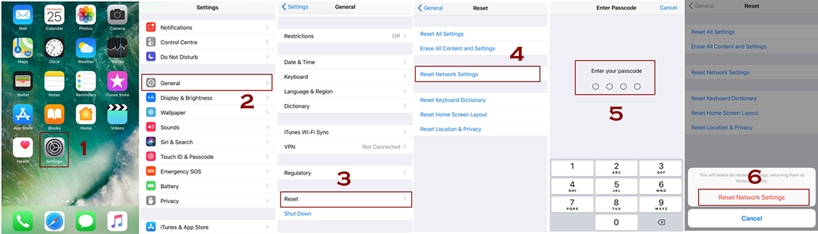Reset network settings in iPhone is one of the many important features that help us in many ways. The most important reason we feel the need to clear these settings is that it fixes the network problems by flushing the WiFi networks and passwords, it tends to fix and resets cellular settings and VPN settings too that have been used by you earlier. Here we have explained how to reset network settings in iPhone along with it’s benefits and why do we feel the need to touch these settings.
There are also other methods through which we can solve our network problems. Read iPhone Connected to WiFi But no Internet – How to Fix that to know the reasons why your internet is not working.
After resettings these settings you can easily connect back to the wifi following the same steps. So Without further ado, lets jump on the procedure of removing network settings:
How to Reset Network Settings in iPhone
- Head up to your settings app
- Go to General and tap it
- Now page of General settings is open so
- Look and Tap for the “Reset” option from there
- From the very next page, you need to select “Reset network Settings” and tap it
- Provide the password if asked
- You will asked to ensure the action by tapping “Reset Network Settings”
You are done with flushing network settings, now you will be able to have a fresh start as you have removed the settings and that allows you to have a start from scratch. It is considered a last solution for resolving any networking problem, it is easy to do and won’t bring any complications at all.
How Removing These Settings works
- They clear out the existing settings of Wi-Fi network
- It clears out the existing cellular settings
- It removes your files and photos
- It removes apps and email accounts
Benefits of Reset Network Settings
Its utility cannot be denied as it fixes hurdle of network connectivity and also fixes the laggy performance of your device by taking it back to its default state.
Whenever there is any problem occurs in networking then different tricks are tried amongst them is a Reset Network Settings that is considered one of the most useful troubleshooter in this connection. By performing this action network problem is most likely to be get fixed.
Why Do You Need to Flush These Settings
Whenever an internet starts showing a problem regarding no signal and nothing functioning then you can surely try doing a Reset Network Settings in your iPhone. By doing this you will be able to bring back everything to factory default.
-> Remember your password and network name
Before getting started you better note down somewhere your network name and its password because after resetting network settings you will be asked to choose a network name just like it happens after you forget a wifi network and then obviously its password so for this you better not to forget both.
You will find all the stuff in a desired way after trying this. though all of your files and data will no longer be there after you reset settings in iPhone but the problem of network will be resolved for sure.
For your data which you have reset, you can easily restore them as you have their backup stored on your iTunes or iCloud account. For further questions or queries please drop us a comment so we can guide you with the best possible solution.