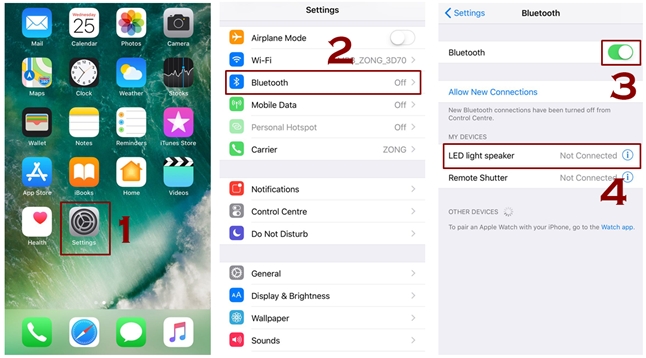Bluetooth is a technology that is said to be a useful general-purpose technology that goes perfectly well with keyboards, speakers and what not! The usefulness of Bluetooth is not just confined being a wireless headset that is connected to phones. In this short guide you are going to learn about the pairing of bluetooth with iPhone.
Also Read: Connect iPhone to WiFi – How to Connect to a Hidden WiFi Network
What is Bluetooth Pairing
When you connect a Bluetooth device with your iPhone then it is called Pairing. The main benefit is that it will stay connected and we use this feature mostly for BLE devices such as iPhone watches, fitbits and many more.
The indicators of pairing depends upon the version of iOS you have such as if you have an older version then the check mark will be visible next to the paired device. If you are running a new version then “Connected” will appear next to the device.
Pairing Bluetooth to iPhone
To pair your iPhone with another device you have to turn on your bluetooth first. You can turn it on By going over to settings or you can simple swipe up and tap the bluetooth icon in control center.
- Go to the Settings app
- Go to Bluetooth option and tap it
- By moving the slider of bluetooth you will be able to turn it ON
- After turning it ON you will be shown a list of all discoverable Bluetooth devices
- Look for your desired device in the list
- After getting it found you will be asked to provide a passcode
- So enter the passcode in the that just appeared
- If nothing prompted and didn’t ask for a passcode then the pairing will be done automatically
- Now your iPhone is connected with Bluetooth.
This is a way through which you can connect bluetooth with other devices but to simply turn it on you can use control center and tap the bluetooth icon to turn it on.
Note: Before proceeding further there are few things you need to take into your account let’s see what are they:
- Make sure your iPhone and bluetooth device have been placed close, keeping in mind the range of Bluetooth
- It has to be in a discoverable mode, go to the device’s manual for getting instructions if you get any problem, so your iPhone will be able to see that device and will get connected to it
Unpair Bluetooth Device From Your iPhone
- Go to your Settings app
- Look for the option of Bluetooth
- Tap Bluetooth
- Look and tap for the Information button that will be alongside the device you are inclined to unpair
- Now tap Disconnect
So that is how you can remove paired devices from your iPhone, it is highly suggested to turn of the Bluetooth after getting it used, it’s because it drains battery. So that is how pairing is done, it is highly suggested to turn of the bluetooth after getting it used, its because it drains battery.