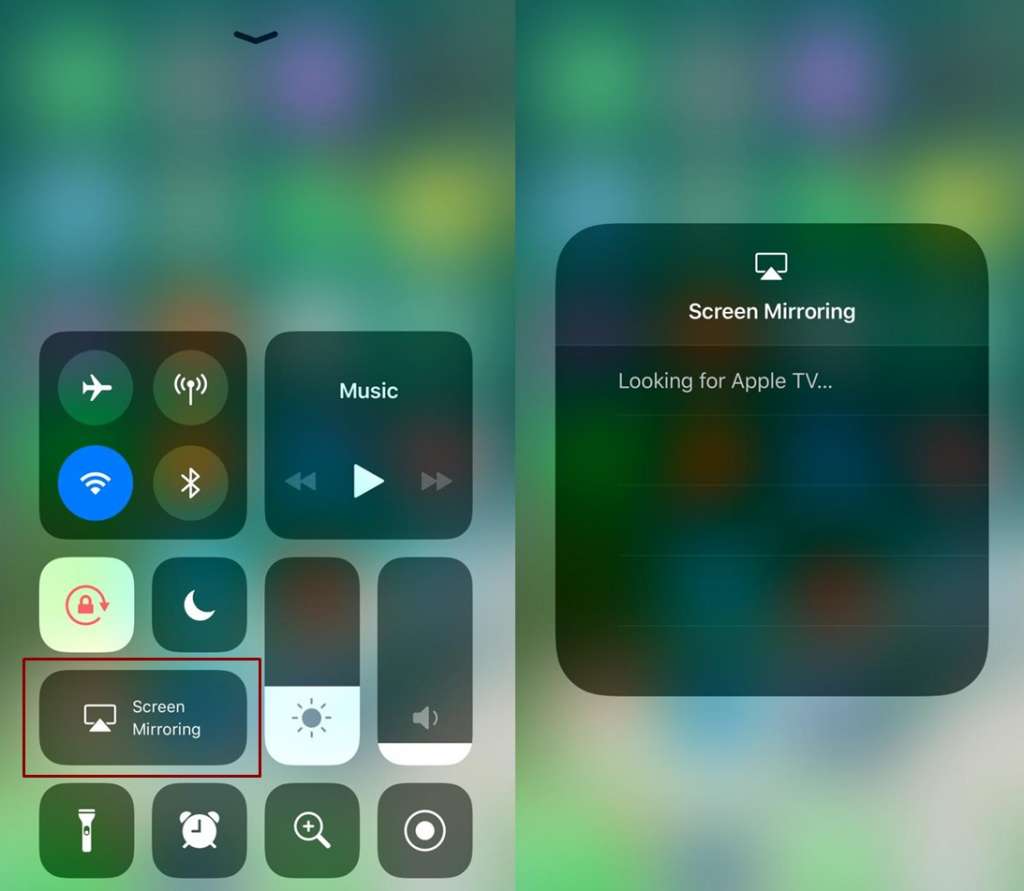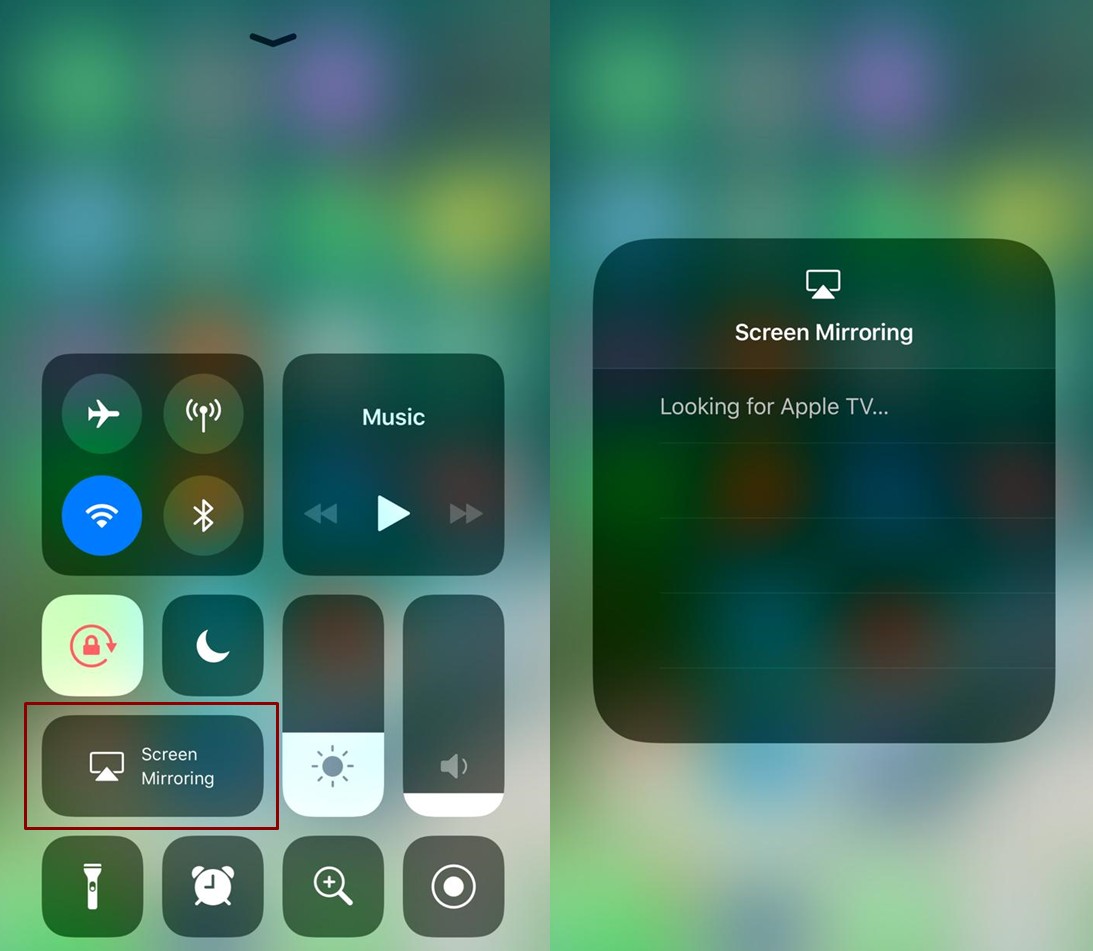Airplay is used to share various kinds of media as it is a wireless network. When it comes to digital music then you have an edge to stream your favorite songs from your iPhone device by using several kinds of Airplay devices.
Chief Benefit of Airplay on iPhone
The major benefit of Airplay is that it can let you play the music in multiple rooms just by using iPhone combining with Airplay attuned speakers.
Beam Video by Using Airplay
- For accessing the Control Center you need to swipe up from the bottom
- Now hit the Airplay button (Screen Mirroring)
- Look for the Apple TV source and tap it, the one you like to Airplay to
How You Can Enable Airplay for Listening the Digital Audio
You can listen the digital audio by enabling the Airplay but first let see what do you need to have:
Requirements
- An Airplay receiver is needed.
- You can also use a third-party Airplay well-matched speaker system
- To configure iPhone for using Airplay you need to check your iPhone + Airplay receiver that both of them have to powered on.
- Both should be connected with the same wireless network
How to Turn Airplay On
- Go to the home screen of iPhone
- Hit the Music app
- Run the Music app
- Look for the icon of Airplay and tap it
- You can find the icon close to the play controls
- A list of all Airplay device will be displayed
- You will be able to see that what kind of media you can stream.
- Now click on an Airplay device for using it.
How to Stream Multiple Devices
For this purpose, you are supposed to use the computer-based iTunes music collection, you will do this as an audio source. By using the iTunes on your computer you have the liberty to stream your music to more than one Airplay receivers + speakers throughout your network. Moreover, volume levels can be adjusted individually too.
So this is how you can enable Airplay on iPhone and use its features. For More questions, Feel free to comment below.