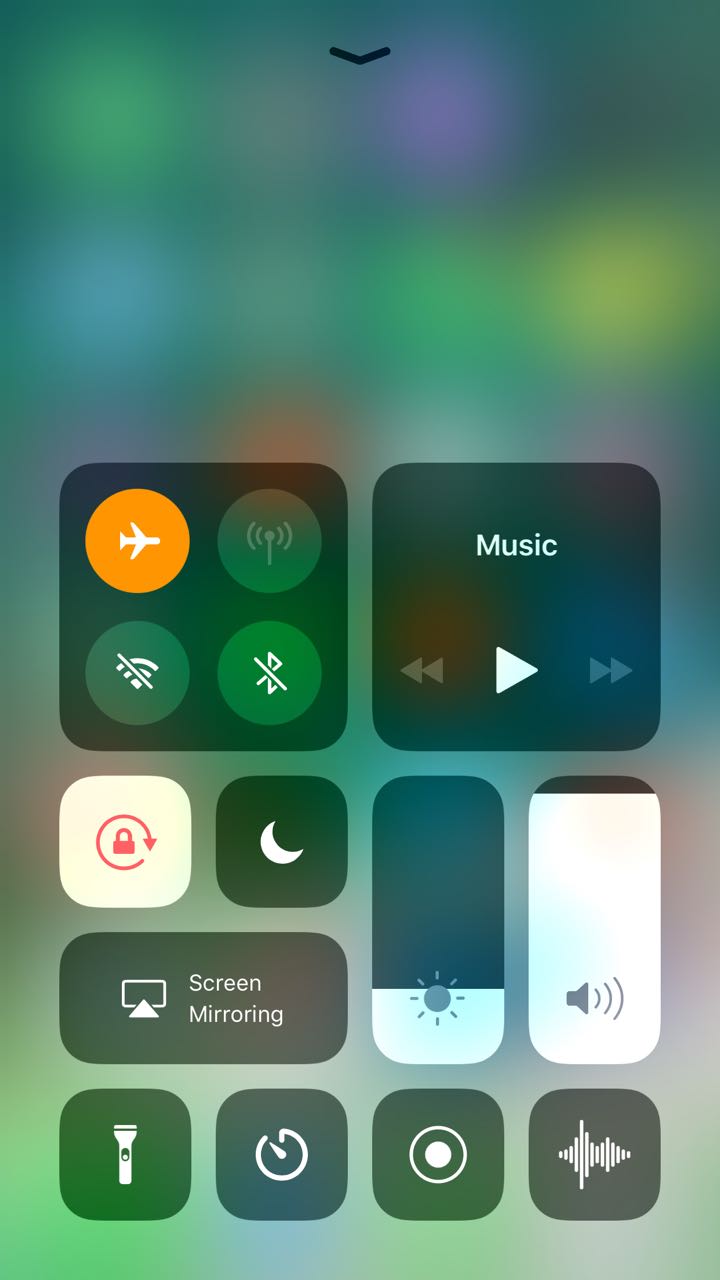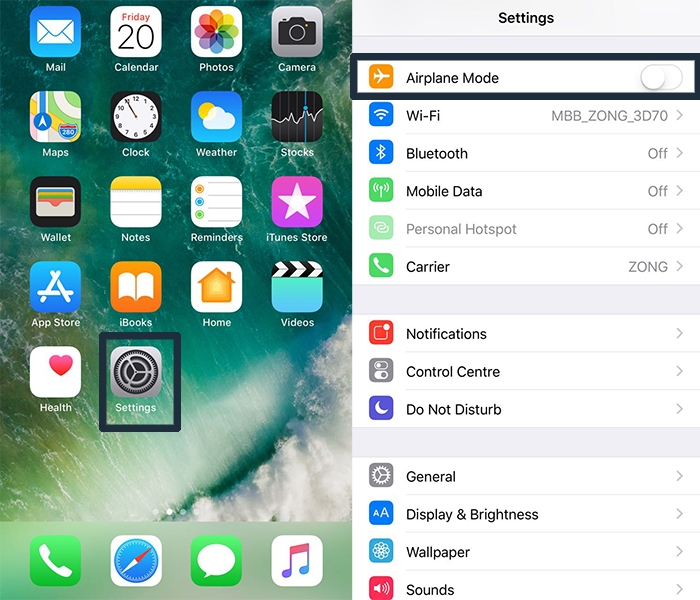In iPhone there is a feature called Airplane mode, it is mostly used while being an airplane. Here we have mentioned why do we need it and how to enable this mode in our iPhones. By enabling the feature the ability of receive and send wireless data is made disable. This feature is a another form of “Do not Disturb Mode” where your communications are turned off and you won’t receive calls and messages and won’t be able to access man features and apps in this mode. One of the main reasons this mode is present in our smartphones and names as airplane mode is that we need to enable it in airplanes.
This feature is also present on our Android Phones, if you got an android phone and looking for more information and guidance related to this mode then you can check Airplane Mode in Android.
How to Enable Airplane Mode in iPhone
There are two method mentioned below through which we can enable this mode
Procedure 1: Using Control Center
- Head up to control center by swiping up the screen
- Look for the airplane icon in control center, that will be at the left side corner
- Keep your finger at the icon it turn it on
- When you will exit you can see the icon at screen that shows airplane mode has been enabled.
Note: For turning it off you just need to click the icon again to make it off.
Procedure 2: Using Settings
- Head up to settings app and click it/tap it
- Now the settings app is open so look for the option of airplane mode
- Most probably it will be the very first option, you will see slider with it
- Move the slider to turn it on
- The icon of airplane will appear at your screen this shows it is enabled
Note: For turning it off just move the slider to OFF and the airplane mode will be disabled.
Why Do You Need to Enable This Mode in Airplanes
It is said to be the precautionary measure that should be taken as the signals can interfere with airplane’s transmitting system.
Benefits of Airplane Mode
There are so many benefits of airplane and here we have mentioned benefits related to the battery and power performance of iPhones.
1- Airplane Mode Saves Battery:
When you enable airplane mode in casual situations like not being on airplane then it tends to save your battery. It’s because it disables all type of communication and all the apps that run in background stop working and this really saves your battery, as it switches off wi-fi too, when this feature isn’t enabled on your device then your device keeps receiving messages, apps keep updating by their own and it is also one of the reasons your iPhone battery drains drains so fast. So it is suggested to enable the airplane mode when you aren’t using your iPhone, like being at home, or being at meeting you should enable the airplane mode.
2- It Helps Charge Your iPhone Faster:
When you plug in your iPhone for charging without enabling the airplane mode then it makes the charging process annoyingly slow because your iphone is functioning constantly by receiving the messages, by receiving notifications, by email alerts so how it can charge faster?
Also Read: How to save battery life on iPhone – iPhone Battery Tips
Conclusion
So it is recommended to enable the airplane mode while putting your iPhone on charging so it forbids all that transmitting of data that makes the charging process so passive. You will see the difference as how fast your iphone will charge.
That is how airplane mode in iPhones can be enabled and disabled, the utility and positive efficacy of enabling airplane mode can’t be denied as the best perk that you get from it is that it is good for the health of your battery.