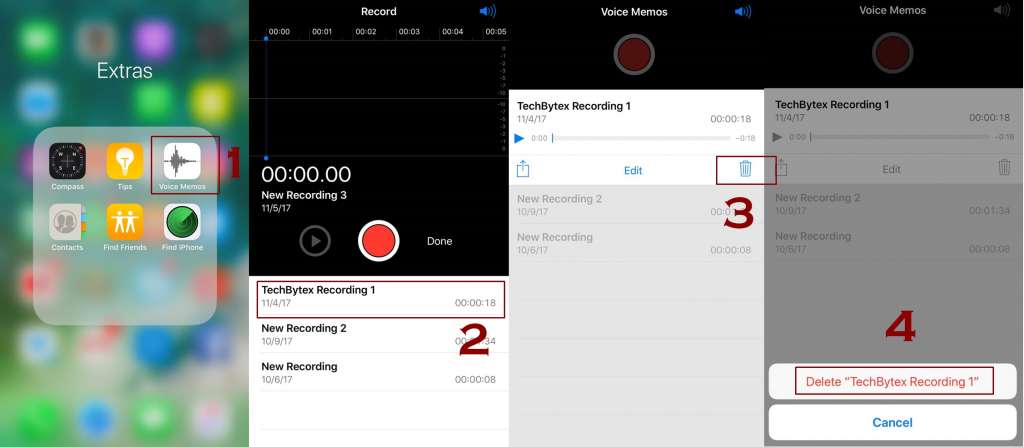A great amount of voice memos tends to take a great space in your iPhone and when there is a little space then it leaves a bad effect on your phone’s performance as it can cause holdups and other operational errors. No doubt your voice memos are very dear to you in many ways but when they will be too much in number then you feel the need of deleting those voice memos from your iPhone.
Recommended:
You can also edit them instead of deleting them so you can save the trimmed voice memo as that would also save a lot of time. Learn how to that that by reading this article.
So let’s get to know the ways of deleting voice memos in your iPhone. There are three ways to get it done.
Three ways to delete the voice memos
How to Delete Voice Memos on iPhone Manually
If your voice memos aren’t great in number then you can delete them manually. So let’s get started:
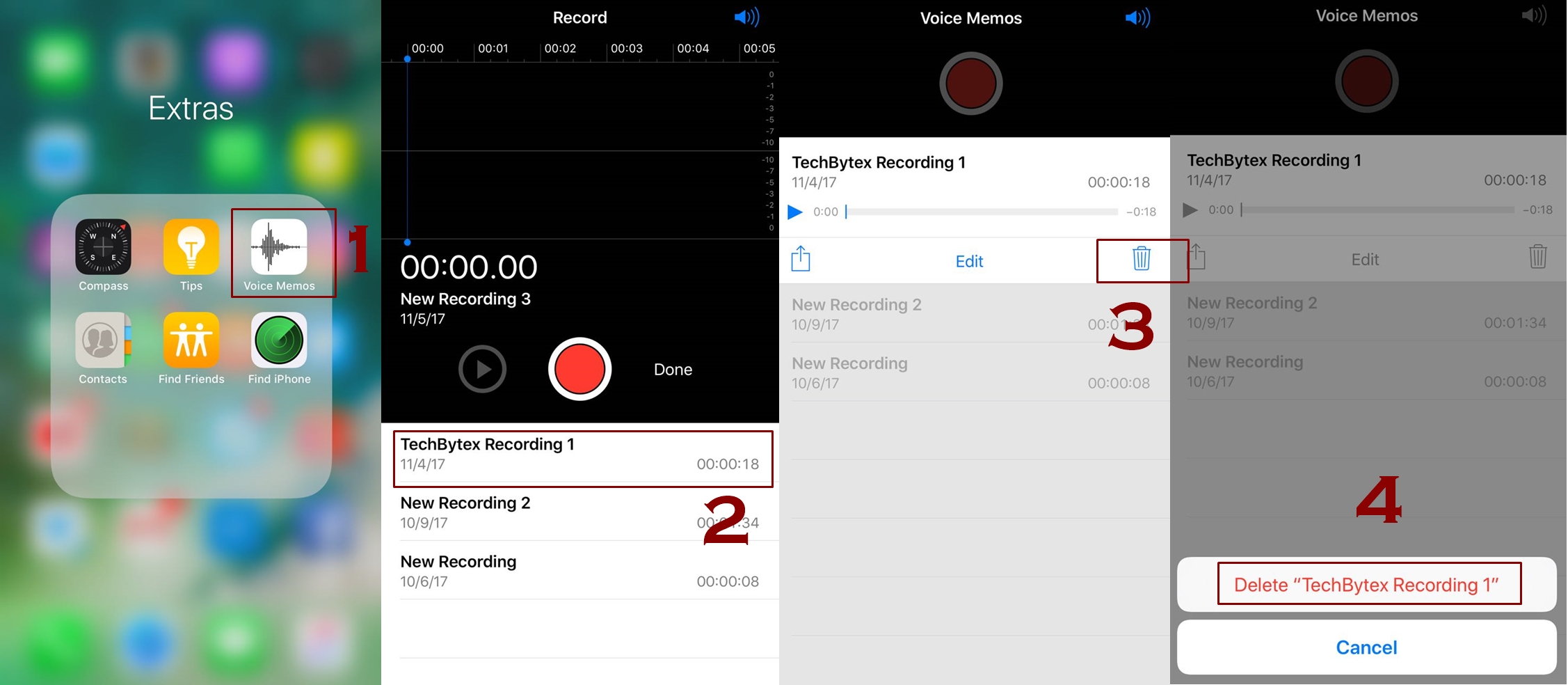
- Go to the Voice Memo App
- Select a Recording you want to delete
- After selecting you will see different options
- Choose a dustbin icon on the right side
- The message will prompt so tap ‘Delete Voice Memo’ to ensure the action
Manually deleting the memos should be taken as an option only when there is a little amount of voice memos. As the great number of memos will be heck to remove manually.
Deleting the voice memos using iFunBox
iFunBox is a combination of an app installer and file manager. You can avail it free and can get it download for the Windows and Mac platforms too. It goes perfectly fine with IOS devices. It is very handy to use because it makes you dull and tedious task easier for you. Deleting a great amount of voice memos really sounds intensely boring and here iFunBox plays a vital role. It makes the process of deleting voice memos in your iPhone incredibly easy. Without further ado let’s see how iFunBox can help you out in this regard.
- First of all you need to install iFunBox either on your computer or your phone
- With a USB cable get your computer and iPhone connect
- Head up to iFunBox and open it
- Go to the ‘Voice Memos”
- Now choose and select all the files that you want to delete. (not of Sync folder)
- On the item you have to right-click and then click ‘Delete’
- This will delete the voice memos in iphone.
You will find it a kid’s stuff to delete your voice memos by using iFunbox so try it out and remove the memos from your iPhone.
How to Delete voice memos using AnyTrans
AnyTrans is a perfect content manager of iPhone as it detangles the complexities that you happen to face on Apple’s platform. It is a software that will make easy the process of deleting your voice memos in your iPhone. In your iPhont by using AnyTrans you will be allowed to remove numerous voice memos exactly at the same time. So let’s get started:
- You need to install and download AnyTrans in your system (on your computer)
- After getting it installed open AnyTrans
- Get your iPhone and computer connected with a USB cable
- You will see the tab of ‘Audio’ click it
- Now select ‘Voice Memos’
- Start selecting voice memos, the ones you want to delete from your phone.
- You will see the trash icon that will be located at right side of window, click that icon
- It’s done!
Now you have successfully deleted your multiple voice memos by using AnyTrans. It is without a shadow of doubt that memos lets you record your favorite songs, facilitates you in recording your lectures but eventually there comes a time when you definitely feel the urge of deleting the voice memos from your iPhone as it takes a huge space. This you cannot ignore when your phone will run out of space obviously that won’t be tolerating for you. In this connection take help from the above mentioned ways and give your iPhone a space!