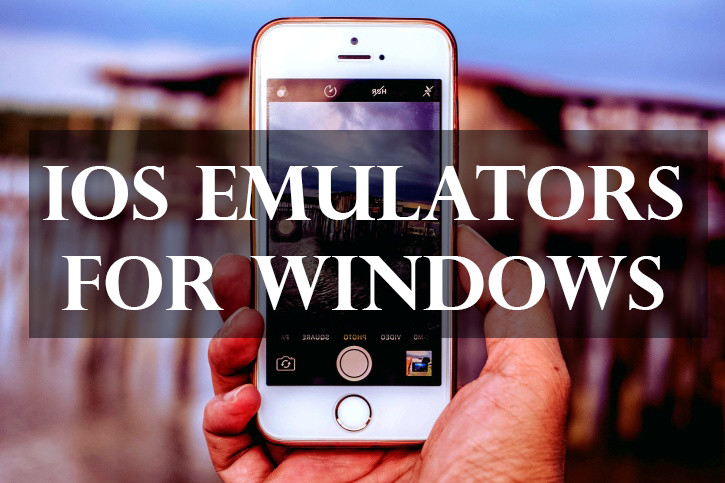First let’s understand the term ‘Emulator’, it is some sort of electronic program that allows your computer system to function exactly like a different system that is named as ‘Guest’. It is capable of operating apps and can regulate the software of Guest System within it. The icing on the cake about IOS Emulators for Windows is that you can run iPhone apps on your PC, how amazing is that you don’t need to have any ultra-expensive iPhone device for using the iPhone Emulators.
For iPhone Users, Also Read: How to view desktop version of websites in your iPhone or iPad
Some of the Great Benefits of iOS Emulators for Windows
Using an emulator on windows PC lets you cherish number of perks:
You can use them without paying a penny
- You get it with SDK.
- Any high-tech system isn’t needed at all
- The procedure of installation is very simple and handy
- You can make it run on many devices that run on the same iOS
- Sounds convincing? So now move on to laundry list of best iOS emulators for Windows PC.
Top iPhone Emulators for Windows PC
1. Smartface Emulator
Developers can make the best out of this emulator. This emulator is almost same like Bluestacks and comes with some really sturdy and influential features. It promises to cater the app developers mainly. You are supported to test this app on various screen solutions.
Benefits of Smartface:
- It functions as iOS and Android debugger for your windows
- Highly recommended application for the development and testing of apps
- It gives a cross-platform development
2. iMame | iOS Games on PC
It focuses on two things, one is to play iPhone games on pc and the second one is run iphone apps on pc. The only aim it has is to permit you to run and launch the iPhone apps on windows.
Benefits of iMame:
- Power consumption is of low level
- Easy and smooth interface
3. App.io | Simple Gaming Emulator
You can use this emulator for the purpose of testing the cross-platform applications, you can also run any of the iPhone games on Windows 10. No complexity is there in using it as it is so easy and simple.
Benefits of App.io:
- It allows you to run games
- It lets you test apps
- Doesn’t charge anything, totally free
- Installation process is easy
4. iPadian Emulator
This emulator owns its very own app store in which there are numerous apps that you can pick. For using this iOS emulator for PC, you need an Adobe Air on your system. It is not entirely an emulator as it pits on the iPhone interface on windows pc.
Benefits of iPadian:
- Sleek and clear interface just like iPad
- Doesn’t consume great power
- Games can be played without any hassle
- You can run apps
- Through its App store you are allowed to download tons of Apps.
5. Appetize.io | Gaming and Testing Emulator
This emulator is one of the best emulator for PC and is used for testing apps and for app development. For uploading your app, you must need a simulator of your app. Its has multiple features that are helpful in testing the apps. If offers the basic services totally free, for the special and more advanced services a little is needed to pay.
Benefits of Appetize.io:
- It checks the functioning of an app
- Through this you can make a cross-platform apps on cloud
- It can work great with all Windows variations.
6. Xamarin TestFlight | Best iPhone Emulator
It is owned by Apple it is officially for the testing of apps on windows. Initially you won’t find it an easy one to use but after consuming a little time with it you will understand the whys and wherefores of it very well. Both the conventional app makers and professional app developers can make the most out of it.
Benefits of Xamarin TestFlight:
- This emulator can only work and run the applications suitable with iOS
- quite nifty interface
7. Ripple | Simple Chrome Extension
It is Chrome extension emulator, it keeps you ap bay from the hassle of installation process. With the help of this emulator every type of apps can be tested on Chrome, no matter how old it is. It has wide range of features that you would find useful in many ways.
Benefits of Ripple:
- It is of tiny size and doesn’t involve you in download hitches.
- A wide range of test support
- It has a simple interface.
8. Electric Mobile Studio
This is especially for the professional app developers as it is capable enough to deal with the heavy-duty apps and is like a virtual iOS on PC. It is free but if you want to get the whole out of it in form of great features then you can get the paid version too.
Benefits of Electric Mobile Studio:
- It is believed to be the all-in-one for the testing of apps
- Quite sturdy and influential
- Simple to use
9. Nintendo 3Ds Emulator
This emulator has too much to offer as its incredible features enable it very powerful. It is an excellent Apple emulator for running games.
Benefits of Nintendo 3Ds Emulator:
- Jaw-dropping 3D graphics
- Swanky features
- Great resolution
10. Air iPhone Emulator
It is an Adobe air software app that gives a sleek interface of iPhone. You can use it to run iOS apps directly. On your Windows PC get AIR framework downloaded for using it. This app is popular among the developers who create desktop app using Adobe’s Flex and mobile apps.
Benefits of Air iPhone Emulator:
- Supreme quality
- Easy to use
- Sleek interface
Also Read: How to Fix Unfortunately App Has Stopped in Android Emulator
Final Verdict
That is how through these iOS and iPhone Emulators for Windows PC can help you run the apps and games on your laptop without going through any hitches. It is not just about playing games rather it is a best tool for testing apps. The laundry list of these emulators will give you a clear picture of their utility and function, their significance can’t be denied in any way.
Almost all he emulators are free but if you are eager to get more through them then you can get the paid version too. So lets give them a try to these emulators.